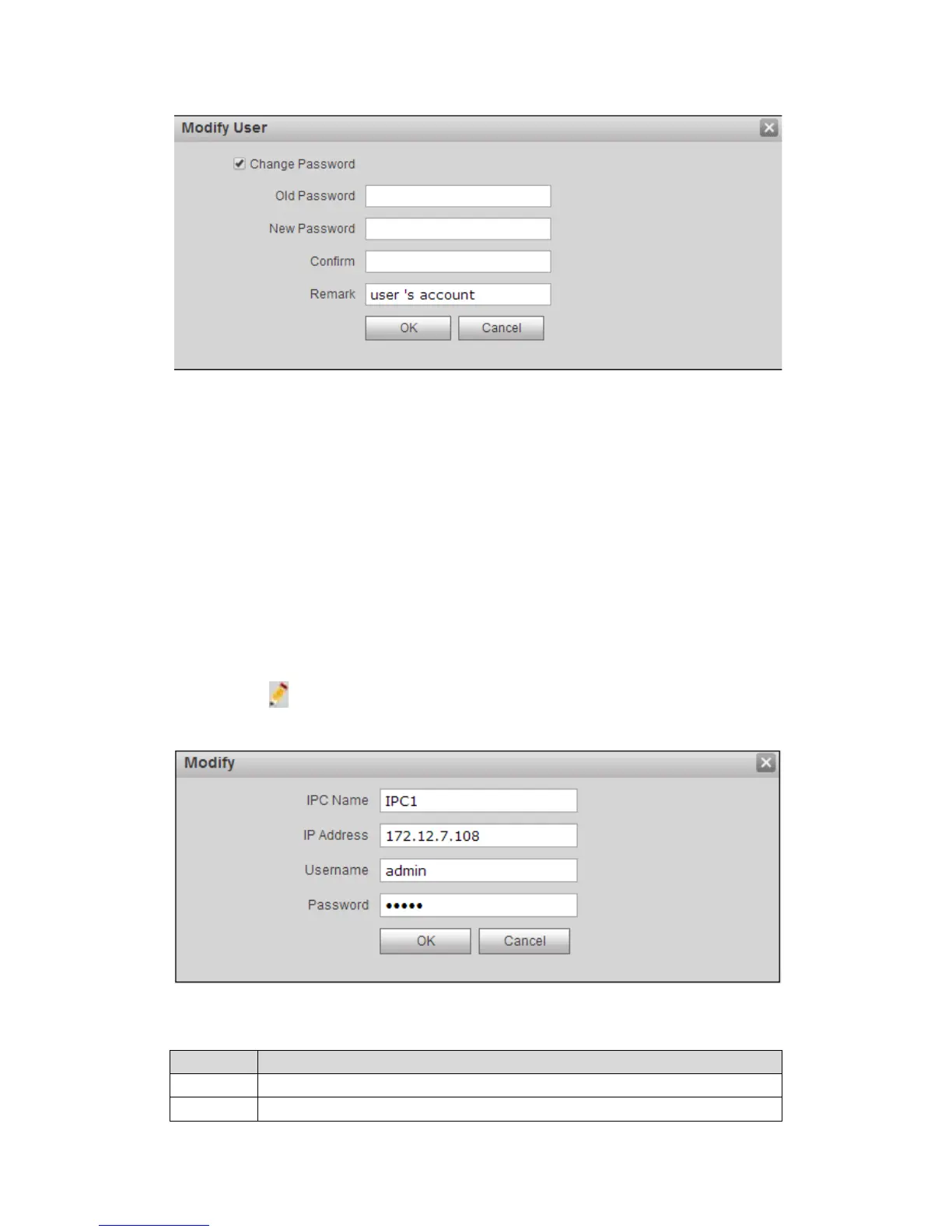41
Figure 5-27
Step 3. Enter old password, new password and confirm new password.
Step 4. Click OK.
5.2.7 IPC Information
Note:
Visible when this device is as SIP server.
You can add up to 20 IPCs, and added cameras will be auto synced with VTH.
To add IPC:
Step 1. Select System Config>IPC Information>IPC Information.
Step 2. Click , system pops up a bo. See Figure 5-28.
Figure 5-28
Step 3. Fill in IPC information, see chart below.
