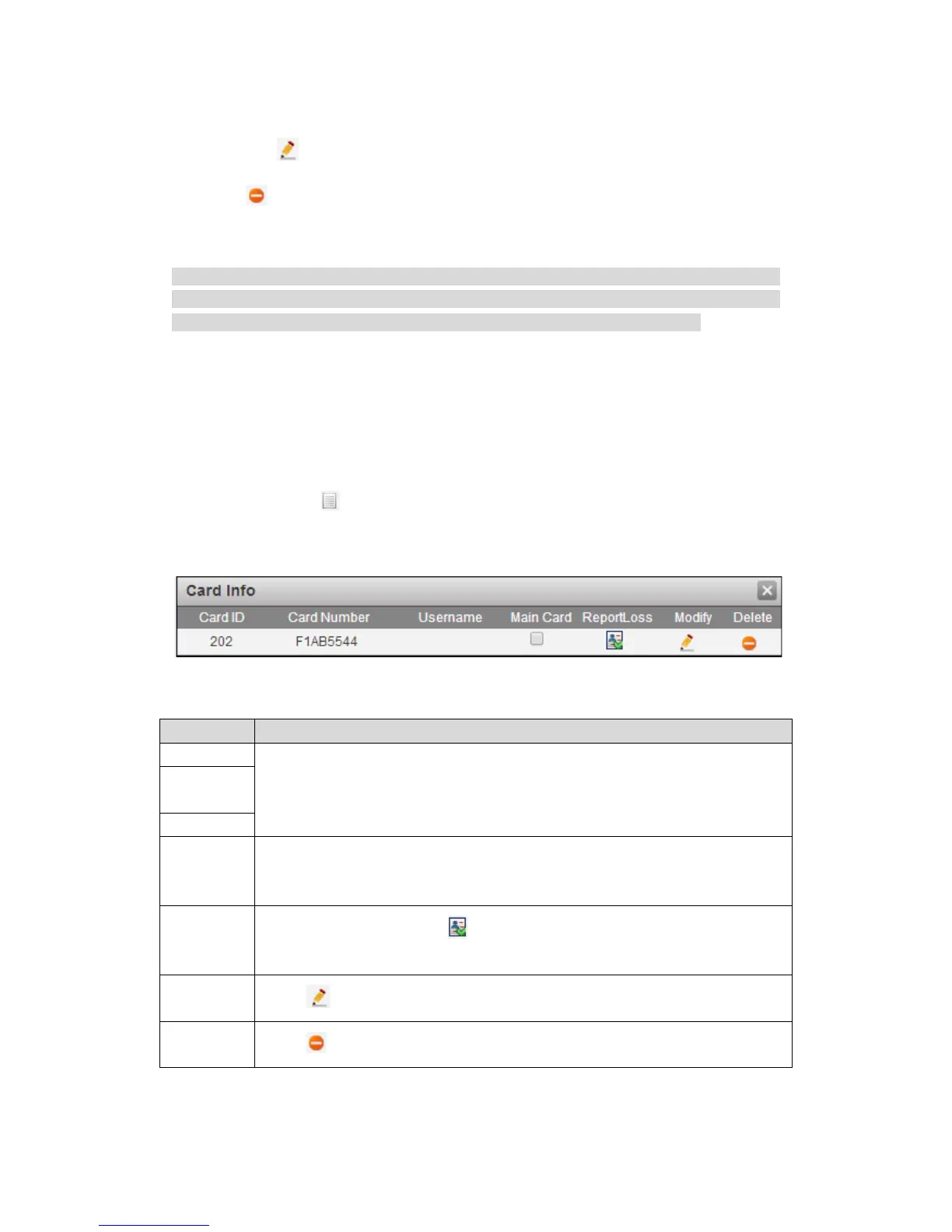32
Step 5. Click to modify VTH username, password, registration and its password.
Click to delete VTH.
Tips:
If your VTH room no. need group call function, please make sure you have enabled group
call in System Config>LAN Config>LAN Config, and add “-0” behind VTH short no., add
“-1”, “-2” and so forth behind extension short no. Please refer to Ch 5.2.3.2.
5.2.3.3 Card Manager
Warning:
Please add VTH first and then issue card. Please refer to Ch 6.1.3..
In Figure 5-14, click , to view all issued cards under this VTH, see Figure 5-15 and
chart below.
Figure 5-15
Parameter Note
Show IC card’s card ID, username and VTH room. No.
Card
Number
Username
Main Card
Check “main card”, set this IC card as main card.
Note:
Modify
Click , to modify this IC card username.
Delete
Click , to delete this IC card.
