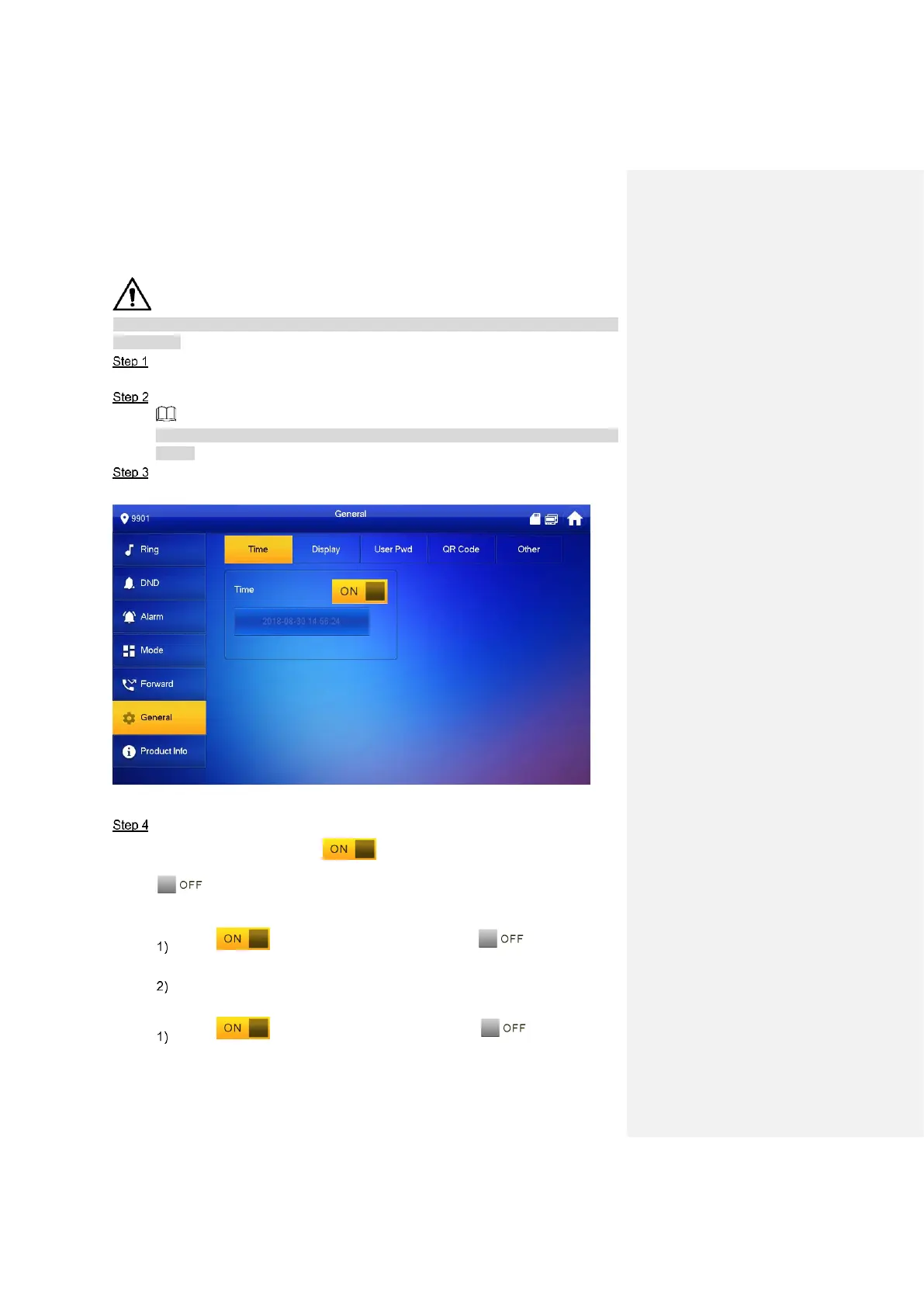Interface Operation 53
6.2.6.1 Time Setting
Set VTH system time, time zone and DST.
Parameters at this interface are set on master VTH only, and extension VTH synchronizes with
master VTH.
Press [Setting].
The system pops up “Password” prompt box.
Input login password and press [OK].
Default login password is 123456. Please refer to “6.2.6.3 Password Setting” for
details.
Select “General > Time”.
The system displays “Time” interface, as shown in Figure 6-13.
Figure 6-13
Set time parameter.
When system time switch is , obtain server time by default; when it is
, set system time, time zone and DST manually.
Manual setting of system time
Press of system time and the icon becomes , so as to enable
manual setting function.
Press time text box to set system time.
Setting of time zone
Press of system time and the icon becomes , so as to enable
manual setting function.
