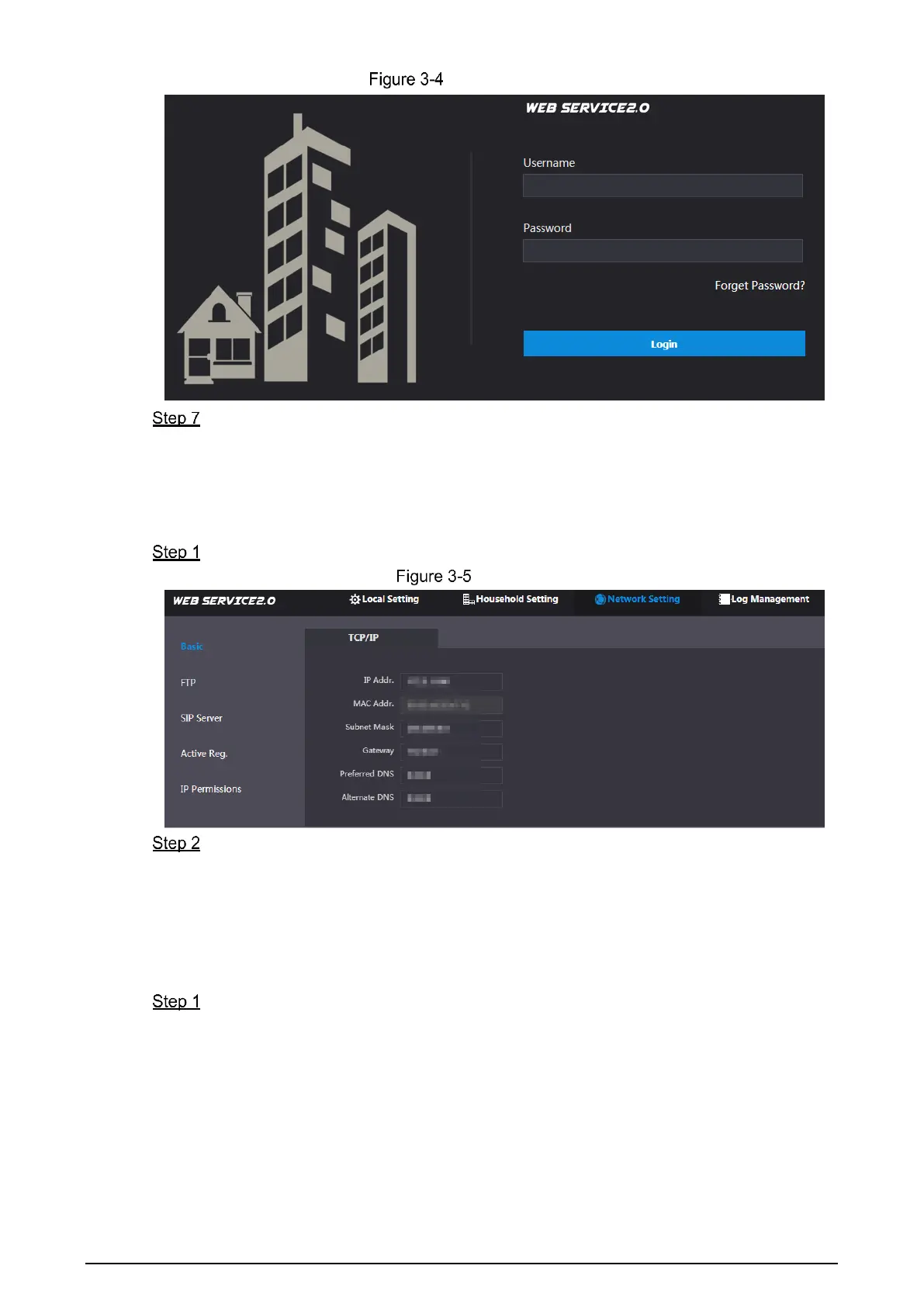8
Login interface
Enter username ("admin" by default) and password, and then click Login.
3.1.1.2 Network Parameters
Change the IP address of the VTO to the one that you planned.
Select Network Setting > Basic.
TCP/IP
Enter the parameters, and then click OK.
The VTO automatically restarts. Make sure that the PC is in the same network segment
as the VTO to log in again.
3.1.1.3 System Type
Select Local Setting > Basic.
