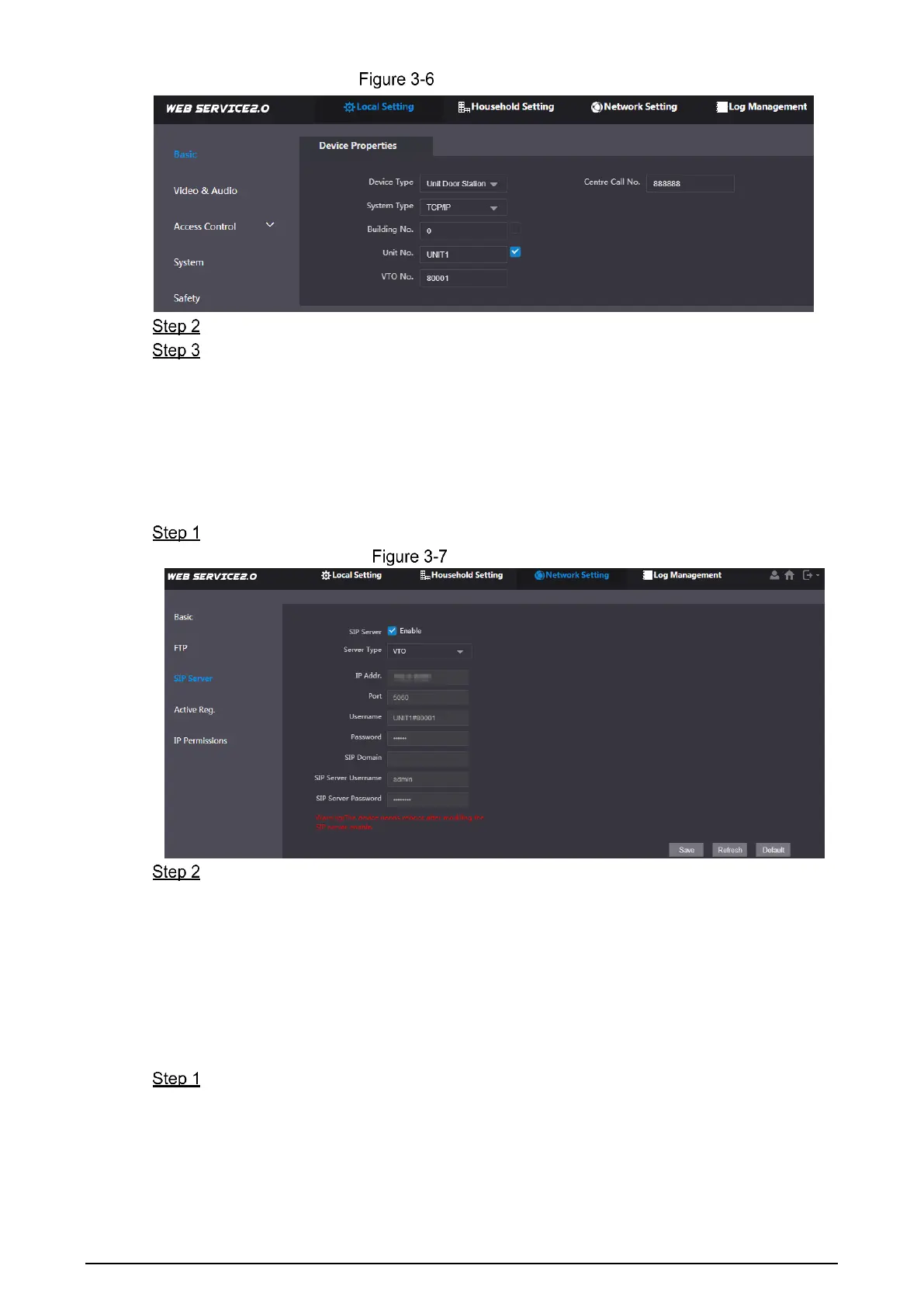9
Device properties
Select System Type to TCP/IP.
Click OK.
Wait for the device to automatically restart or restart it manually, and then the settings
will take effect.
3.1.1.4 Server Type
You can select the type of the server that manages all VTO devices.
Select Network Setting > SIP Server.
SIP server (1)
Select a server type.
When this VTO or another VTO works as the SIP server, select Server Type to
VTO. It applies to a scenario where there is only one building.
When a platform (such as Express/DSS) works as the SIP server, select Server
Type to Express/DSS. It applies to a scenario where there are multiple buildings.
3.1.1.5 SIP Server
Select Network Setting > SIP Server.
