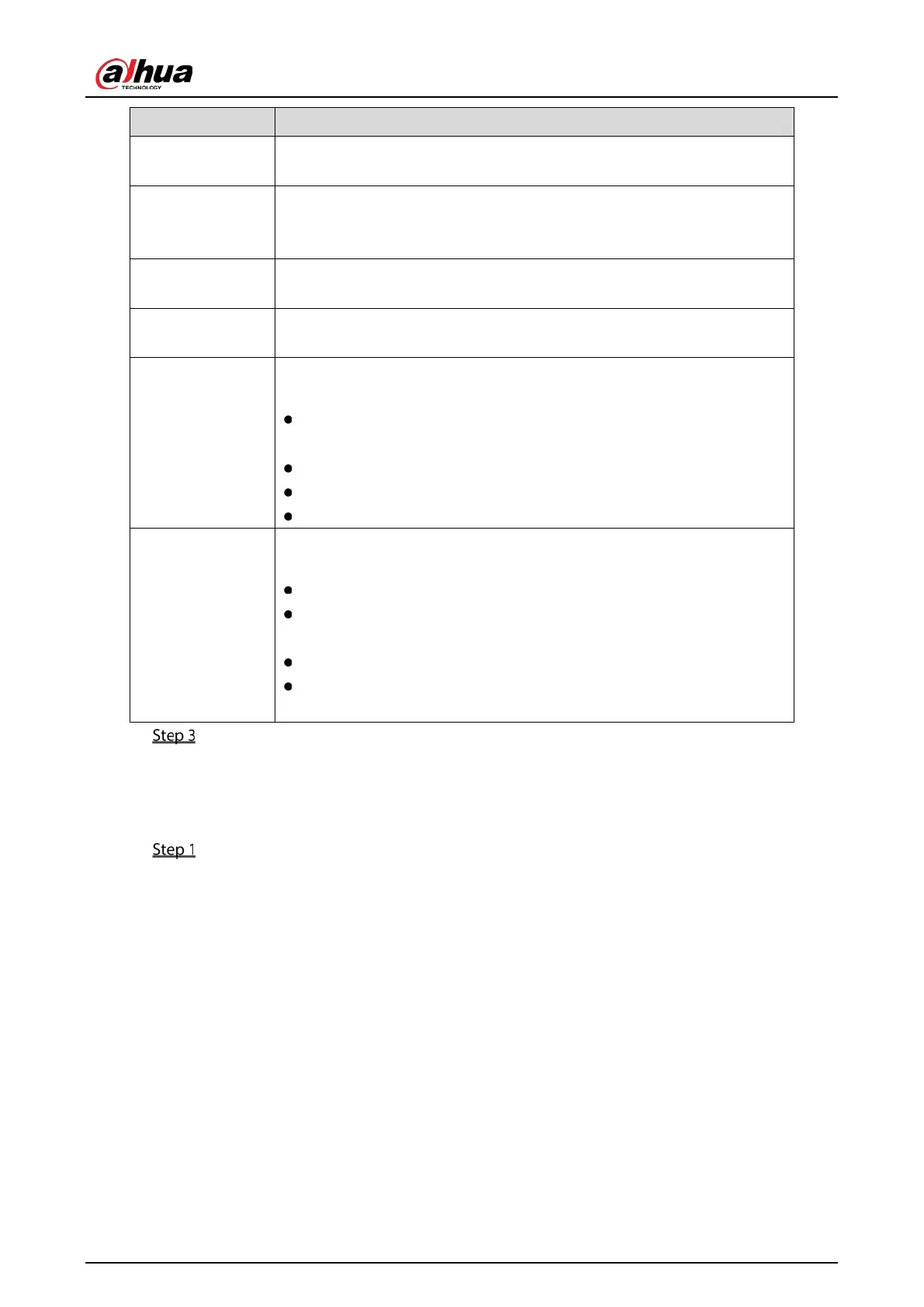User’s Manual
106
Mirror
Enable the function, the left and right side of the video image will be
switched. It is disabled by default.
3D Denoise
This function specially applies to the image which frame rate is configured
as 2 at least. It reduces the noises by making use of the information
between two frames. The bigger the value is, the better the effect.
Flip
In the
list, you can select
to change the video image display.
By default, the setting is
.
Light
In the
list, select
or
to use the backlight compensation
or not.
Scene Mode
Configure the white balance to adjust the general hue of the image. The
default setting is
.
Auto: Automatically apply white balance to different colors to make
the image color display normally.
Sunny: Apply the threshold value to sunny environment.
Night: Apply the threshold value to night.
Customized: Manually adjust the Red Gain and Blue Gain values.
Day & Night
Configure the color and black&white mode of the image. This setting is
not affected by the configuration files. The default setting is
.
Color: The camera outputs color image only.
Auto: Depends on the camera, such as overall brightness and whether
there is an IR light, either color image or black&white image is output.
B/W: The camera outputs Black and white image only.
By Time: The camera outputs image according to the configured
sunrise time and sunset time.
Click Apply to complete the settings.
5.5.2 Configuring Encode Settings
Select Main Menu > CAMERA > Encode > Audio/Video.
The Audio/Video interface is displayed.
