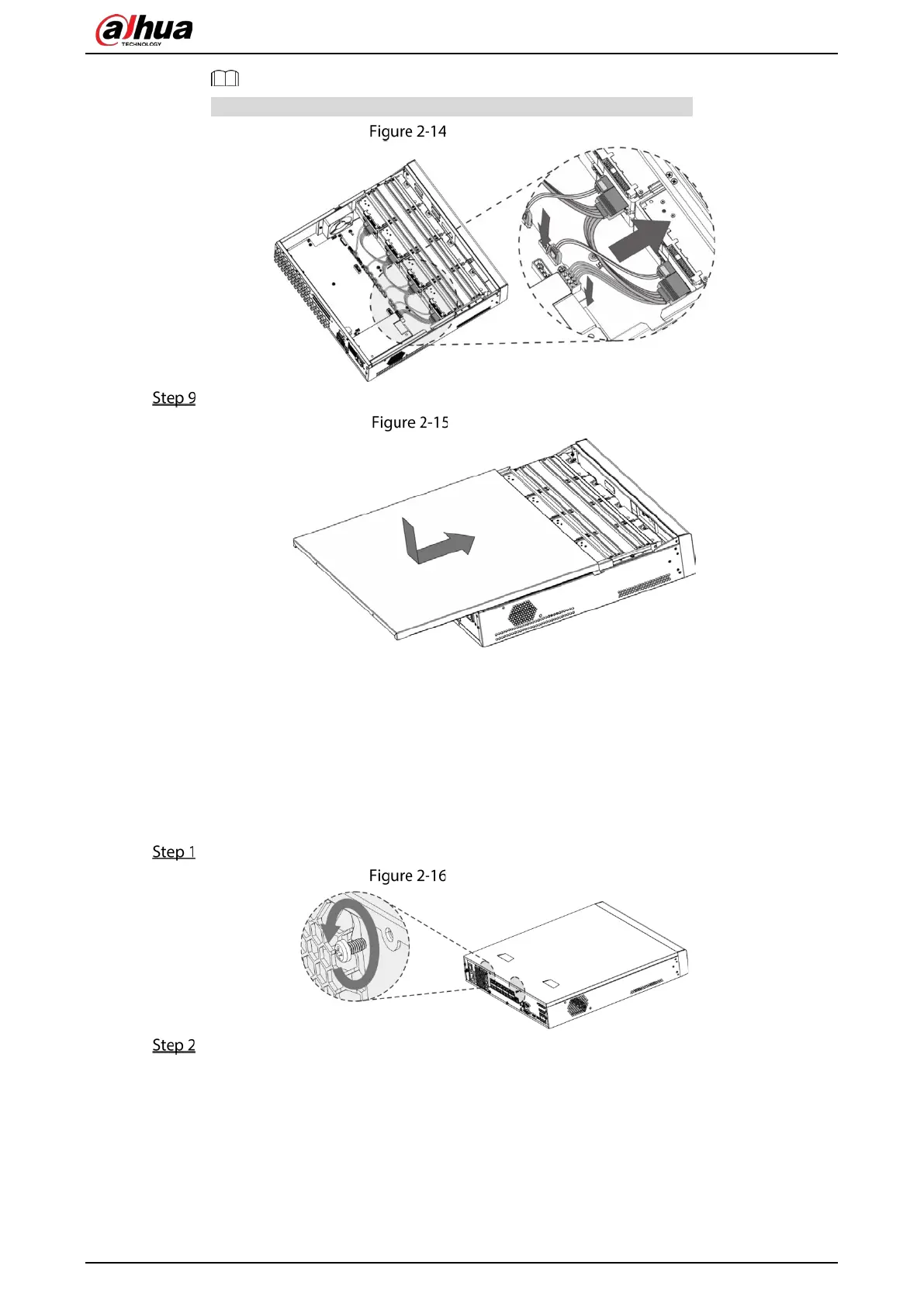User’s Manual
8
The following figure shows the connection of 4-bay model for example.
Connect cables
Put the cover back and fasten the screws.
Put back cover
2.2.3 DH-XVR5408L-I2/DH-XVR5416L-I2/DH-XVR5432L-I2/DH-
XVR5416L-4KL-I2/DH-XVR5432L-4KL-I2/DH-XVR7408L-4K-I2/DH-
XVR7416L-4K-I2
Remove the fixing screws on the rear panel.
Remove screws
Remove the cover along the direction shown in the following arrow.
