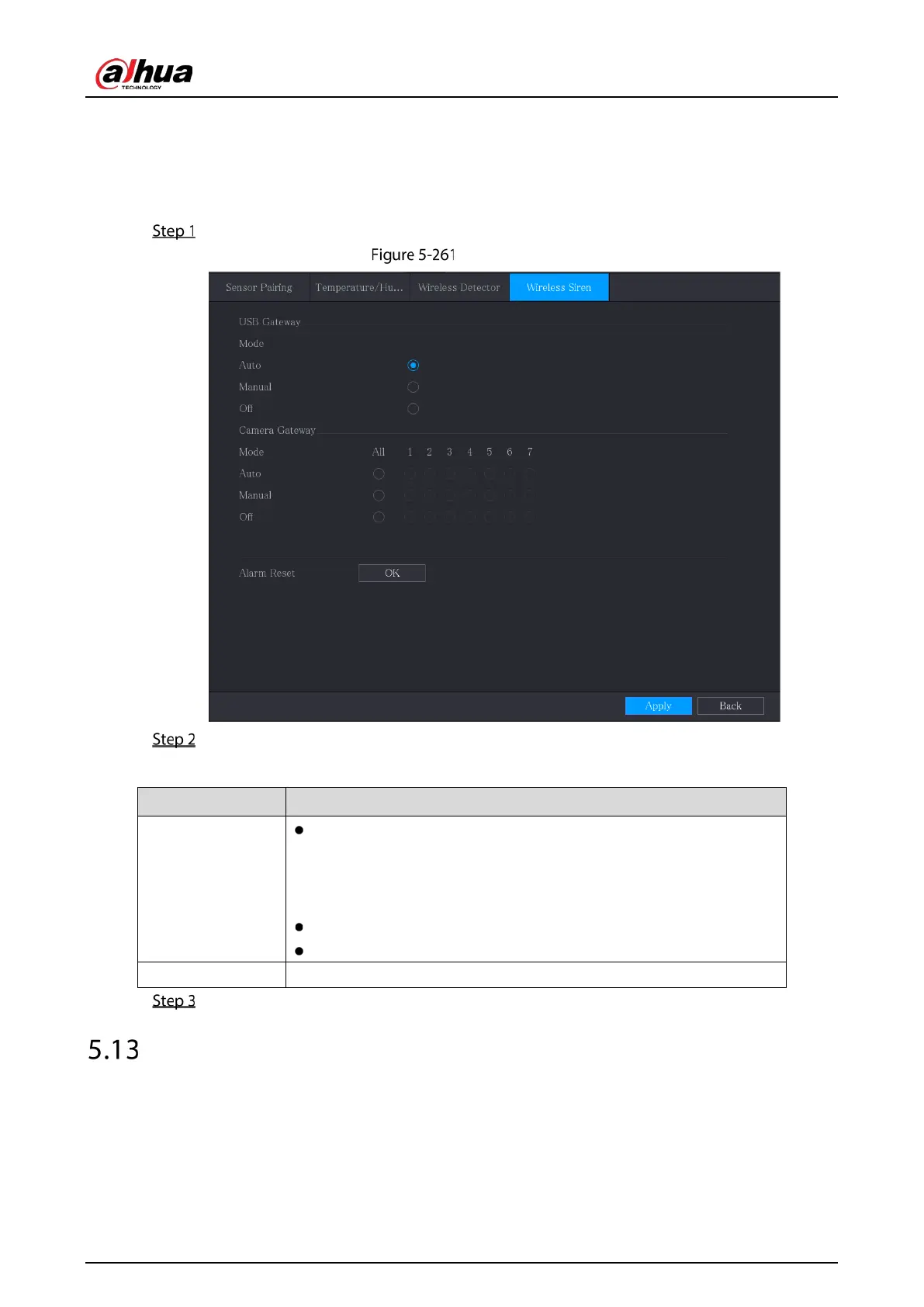User’s Manual
263
5.12.3 Configuring Wireless Siren
You can connect the wireless siren to the Device, when there is an alarm event activated on the Device,
the wireless siren generates alarms.
Select Main Menu > IoT > Management > Wireless Siren.
Wireless siren
Configure the settings for the wireless alarm output.
Table 5-43 Wireless alarm output parameters
USB Gateway,
Camera Gateway
: Automatically activate alarm if the alarm output function for
wireless siren is enabled for specific events. For example, if you want
to enable the alarm output through wireless siren for motion
detection, see "Alarm Output" parameter in 0.
: Activate alarm immediately.
: Do not activate alarm.
Alarm Release Click
to
clear all alarm output status of wireless siren.
Click Apply to save the settings.
Configuring POS Settings
You can connect the Device to the POS (Point of Sale) machine and receive the information from it.
This function applies to the scenarios such as supermarket POS machine. After connection is
established, the Device can access the POS information and display the overlaid text in the channel
window.