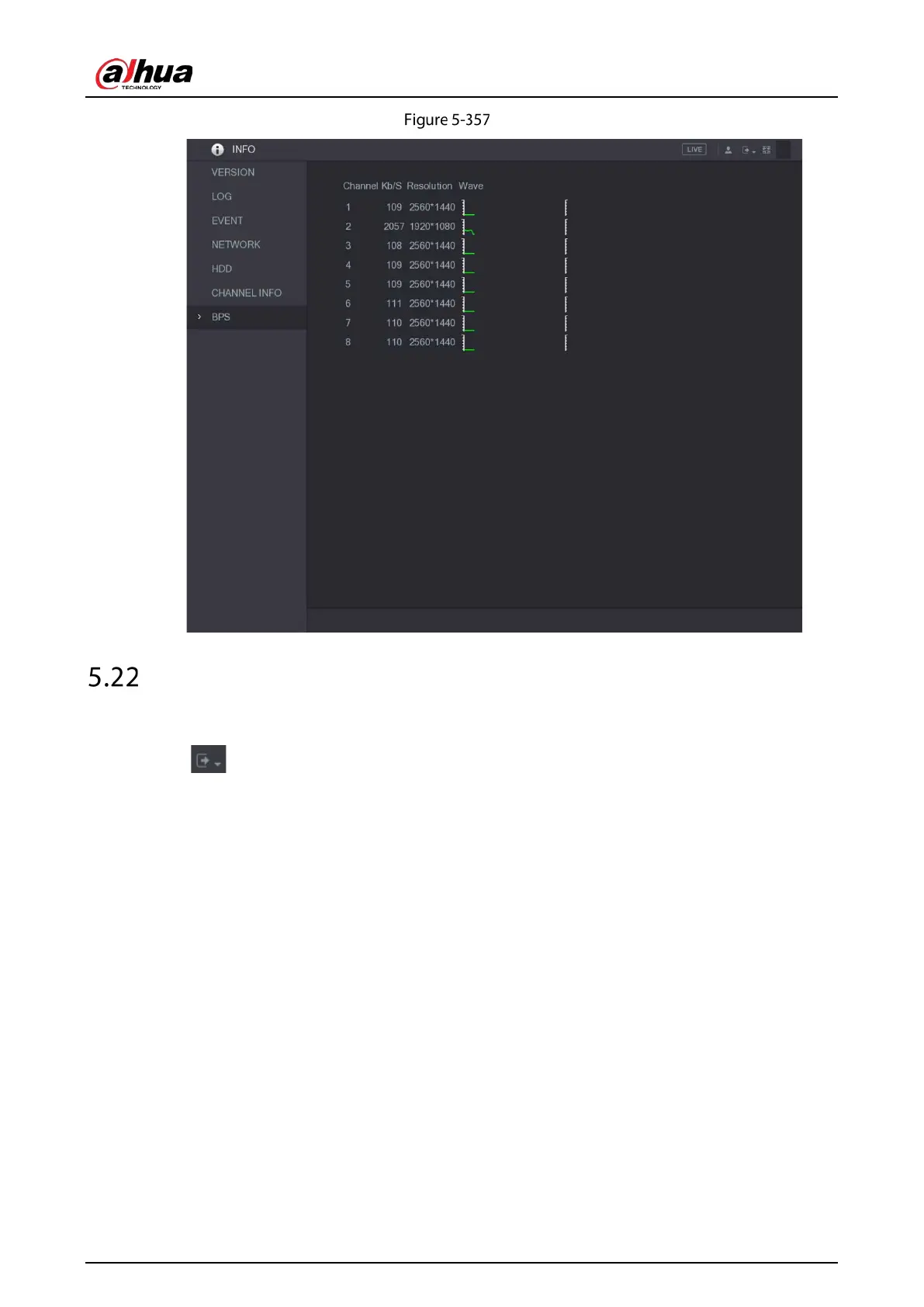User’s Manual
352
BPS
Logging out of the Device
On the top right of the Main Menu interface or on any interface after you have entered the Main Menu,
click .
Select Logout, you will log out the device.
Select Reboot, the Device will be rebooted.
Select Shutdown, the Device will be turned off.
