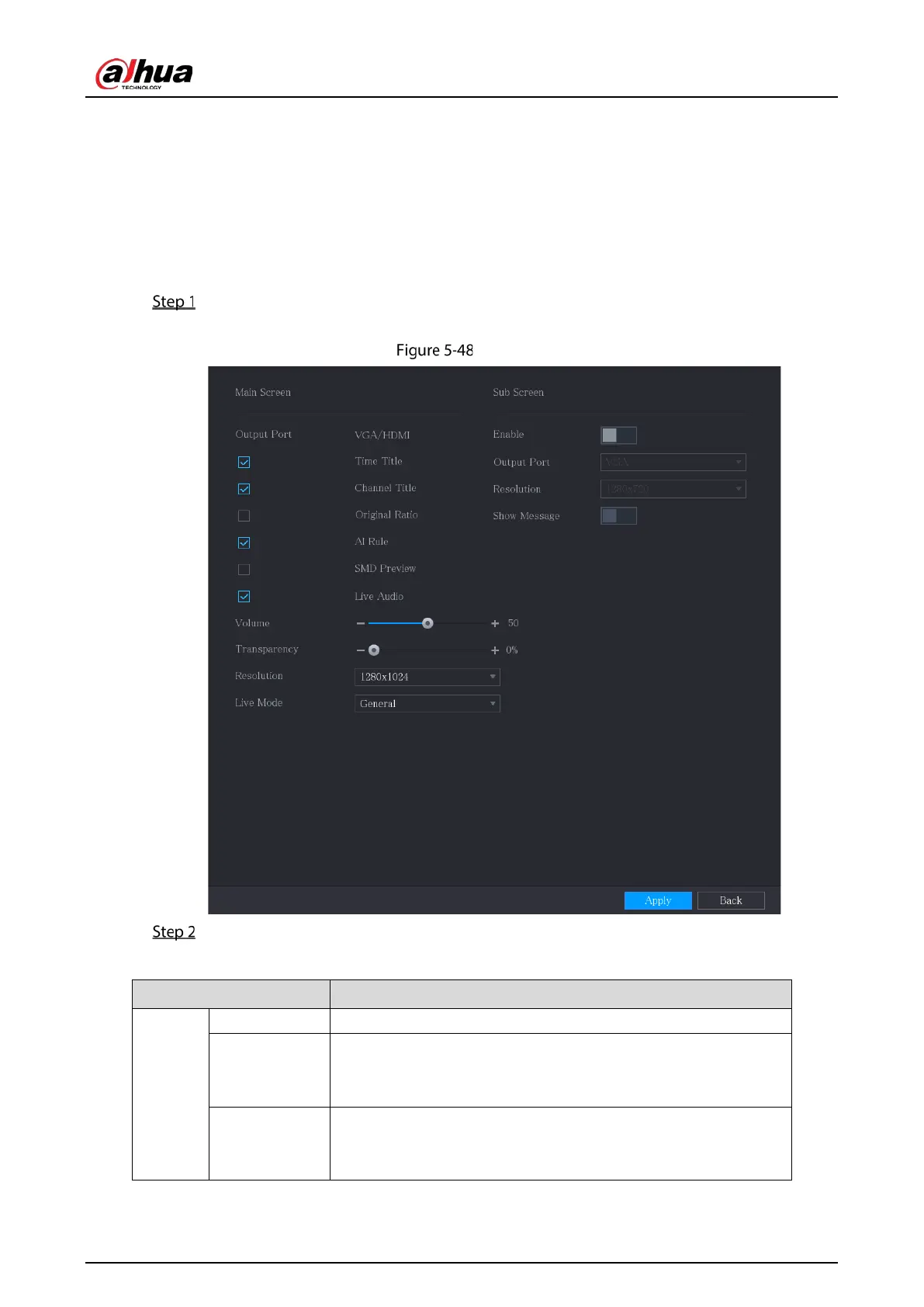User’s Manual
84
5.2.8 Live View Display
5.2.8.1 Configuring Display Settings
You can configure the display effect such as displaying time title and channel title, adjusting image
transparency, and selecting the resolution.
Select Main Menu > DISPLAY > Display.
The Display interface is displayed.
Display
Configure the settings for the display parameters.
Table 5-12 Display parameters
Main
Screen
Output Port Indicates the main screen port.
Time Title
Select the
check box, the current system time displays
in each channel window in live view screen. To hide the time, clear
the check box.
Channel Title
Select the
check box, the channel name, channel
number and recording status display in each channel window in
live view screen. To hide the time, clear the check box.
