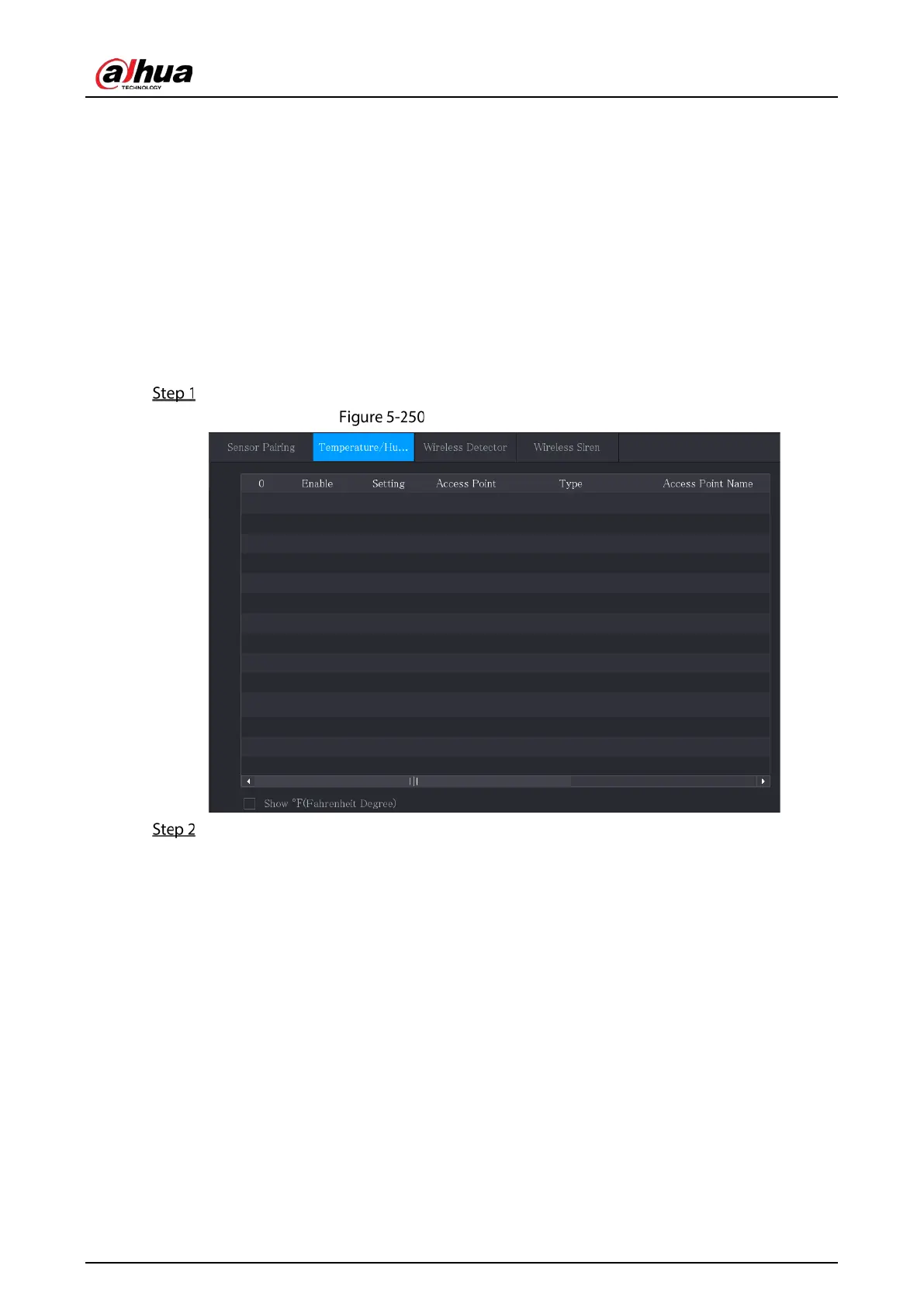User’s Manual
251
5.12.2 Configuring Temperature and Humidity Camera
You can view, search and export the temperature and humidity data of camera with such sensors and
configure the alarm event settings.
To use this function, please make sure there is at least one camera with temperature and humidity
sensor has been connected to the Device.
5.12.2.1 Enabling Detecting Function
You should enable the IoT function the first time when you enter this interface.
On the main menu, select IoT > Management > Temperature/Humidity.
Temperature/Humidity
Select the Enable check boxes to enable IoT function.