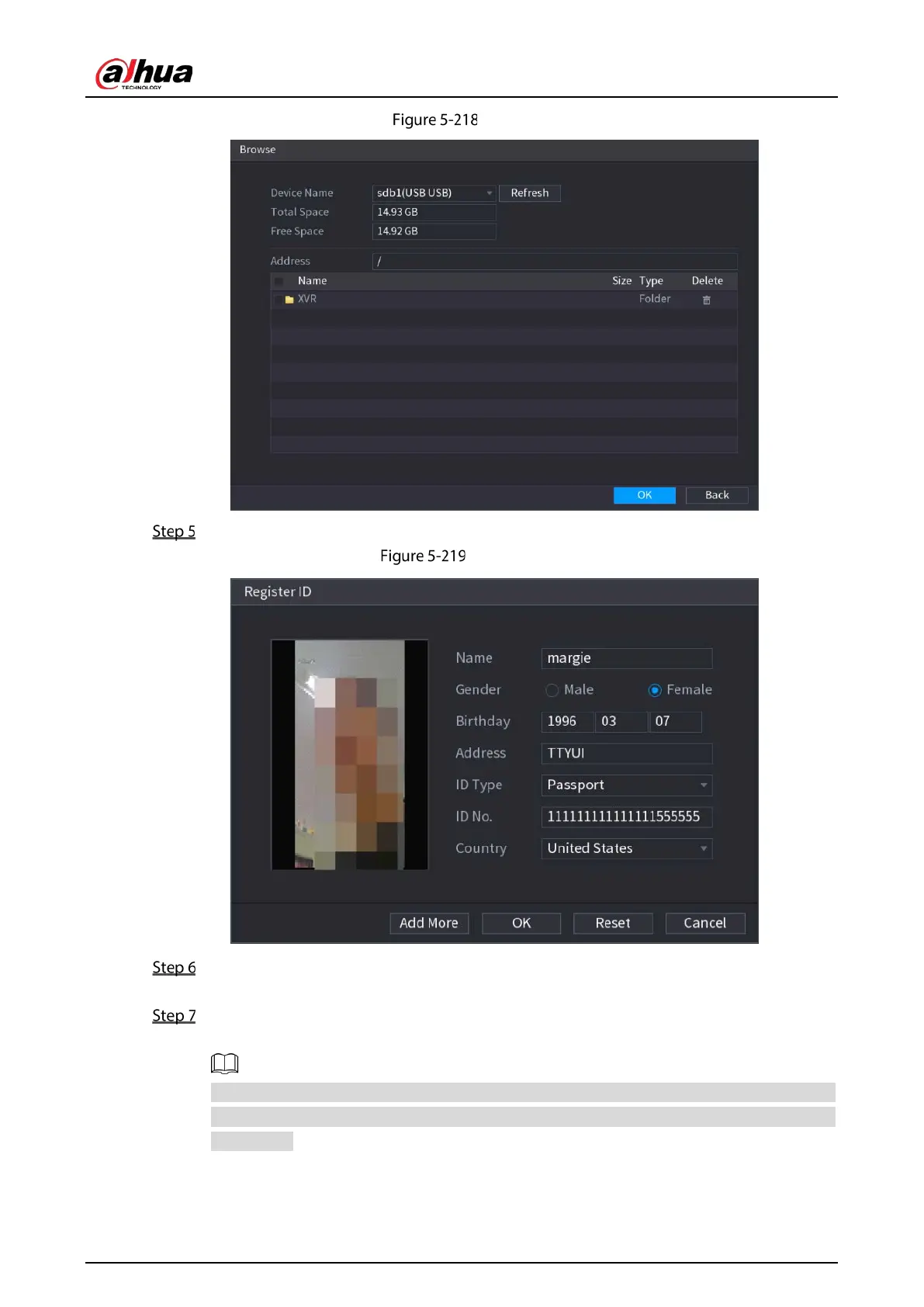User’s Manual
230
Browse
Select a face picture and enter the registration information.
Register ID
Click OK.
The system prompts the registration is successful.
On the Details interface, click Search.
The system prompts modeling is successful.
If the system prompts the message indicating modeling is in process, wait a while and then
click Search again. If modeling is failed, the registered face picture cannot be used for face
recognition.
