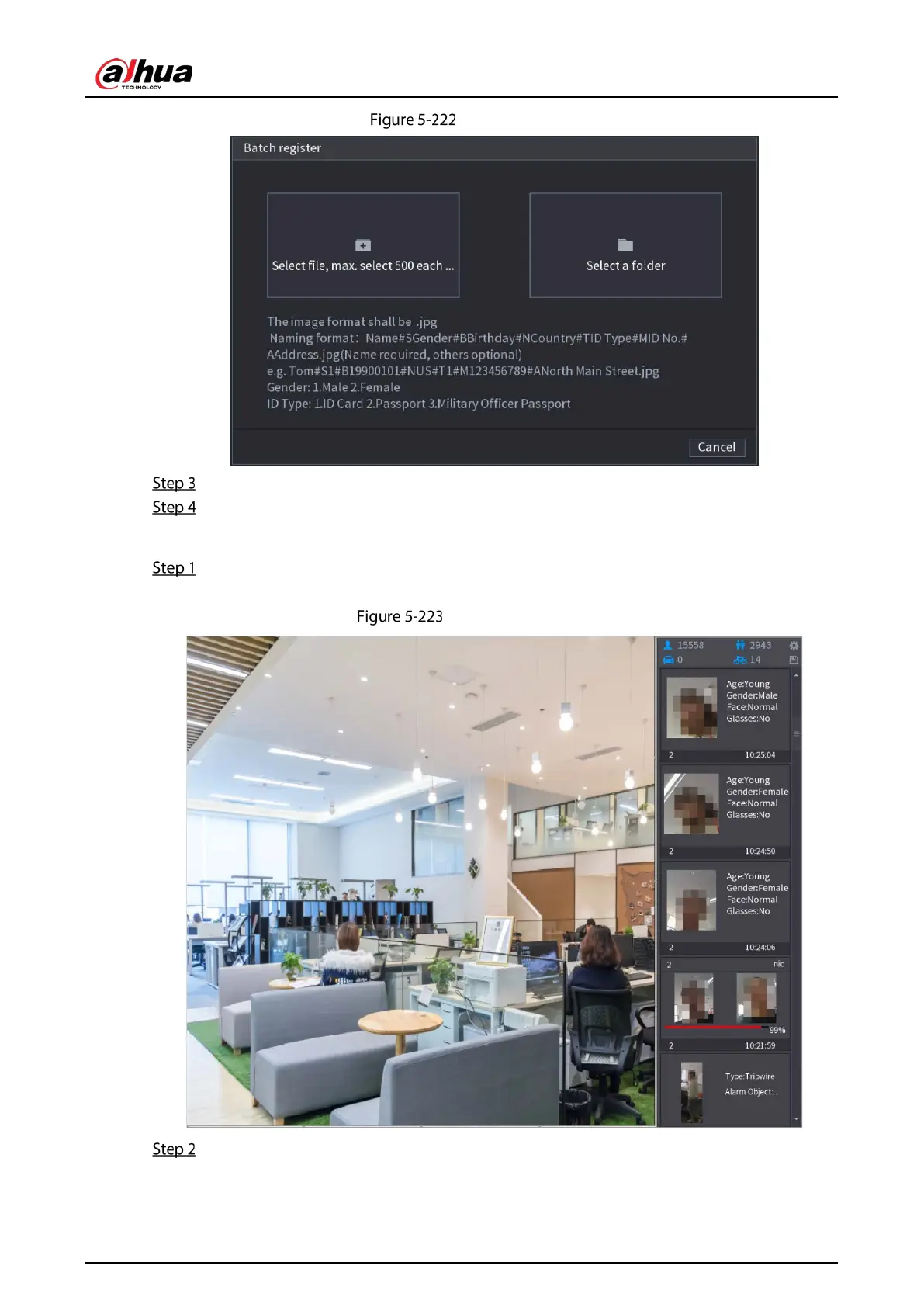User’s Manual
232
Batch register
Click Select file, max select 500 each time or Select a folder to import face pictures.
Click OK to complete batch registration.
Adding the Detected Faces
Right-click on the live view screen, and then select Live Mode > AI Mode.
The AI Mode live view screen is displayed.
AI mode live view
Double-click the detected face snapshot that you want to add.
The snapshot playing back interface is displayed.
