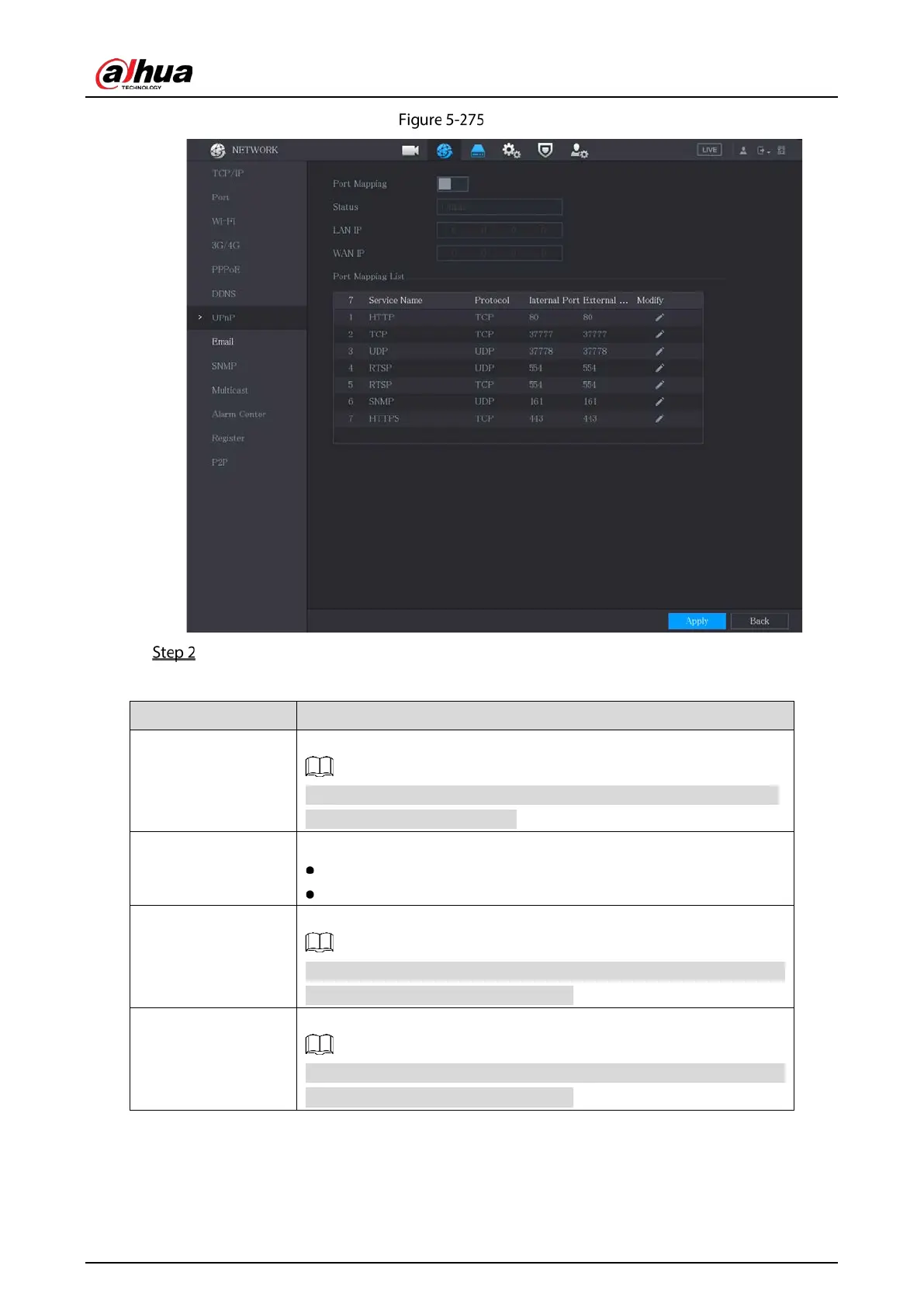User’s Manual
280
UPnP
Configure the settings for the UPnP parameters.
Table 5-51 UPnP parameters
Port Mapping
Enable the UPnP function.
After it is enabled, the intranet services and ports shall be mapped to
extranet, proceed with caution.
Status
Indicates the status of UPnP function.
Offline: Failed.
Online: Succeeded.
LAN IP
Enter IP address of router on the LAN.
After mapping succeeded, the system obtains IP address automatically
without performing any configurations.
WAN IP
Enter IP address of router on the WAN.
After mapping succeeded, the system obtains IP address automatically
without performing any configurations.
