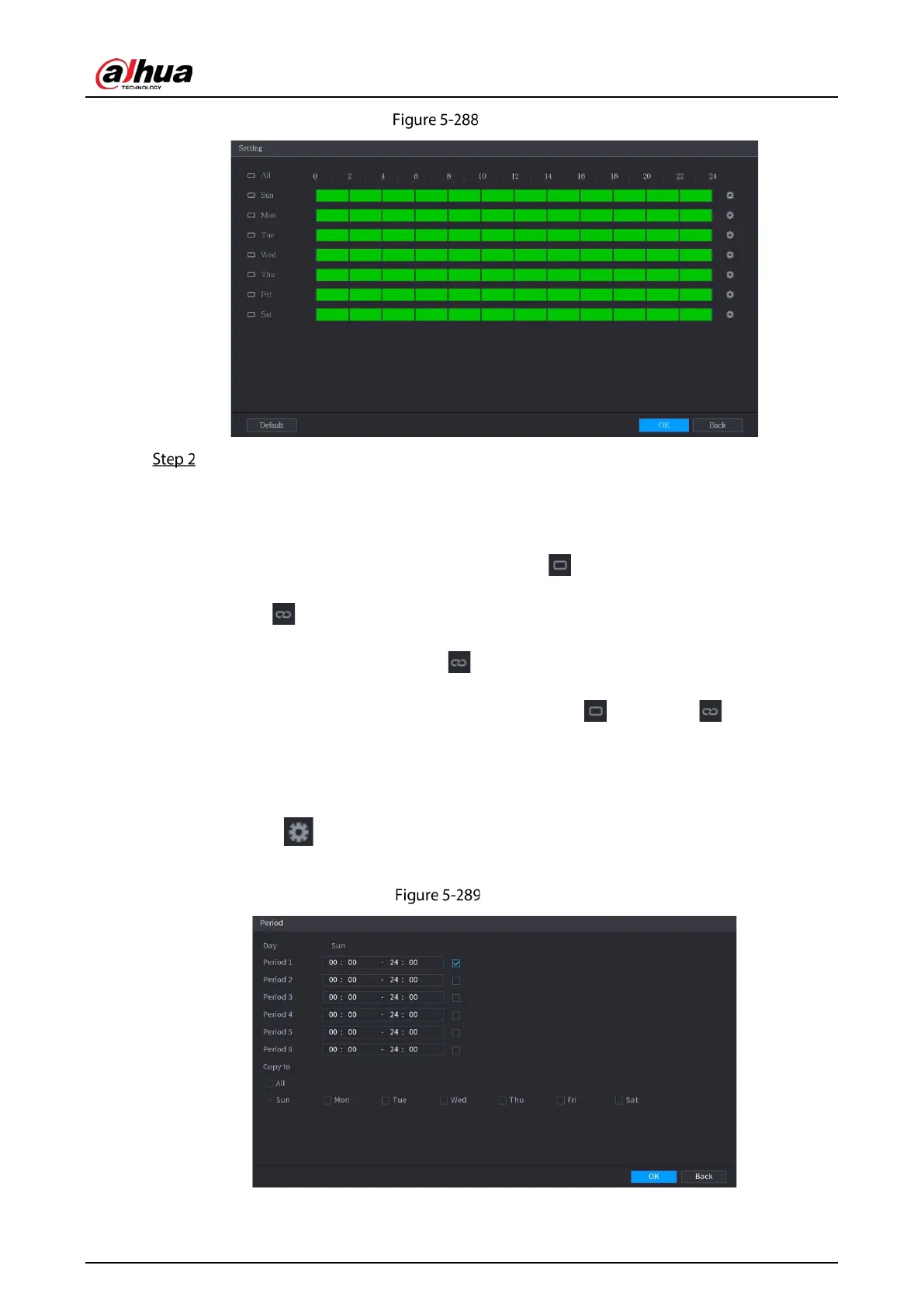User’s Manual
293
Setting
Define the permitted period. By default, it is active all the time.
Define the period by drawing.
Define for a specified day of a week: On the timeline, click the half-hour blocks to
select the active period.
Define for several days of a week: Click before each day, the icon switches to
. On the timeline of any selected day, click the half-hour blocks to select the active
periods, all the days with will take the same settings.
Define for all days of a week: Click
All, all the switches to . On the timeline
of any day, click the half-hour blocks to select the active periods, all the days will take
the same settings.
Define the period by editing. Take Sunday as an example.
1) Click
.
The Period interface is displayed.
Period
