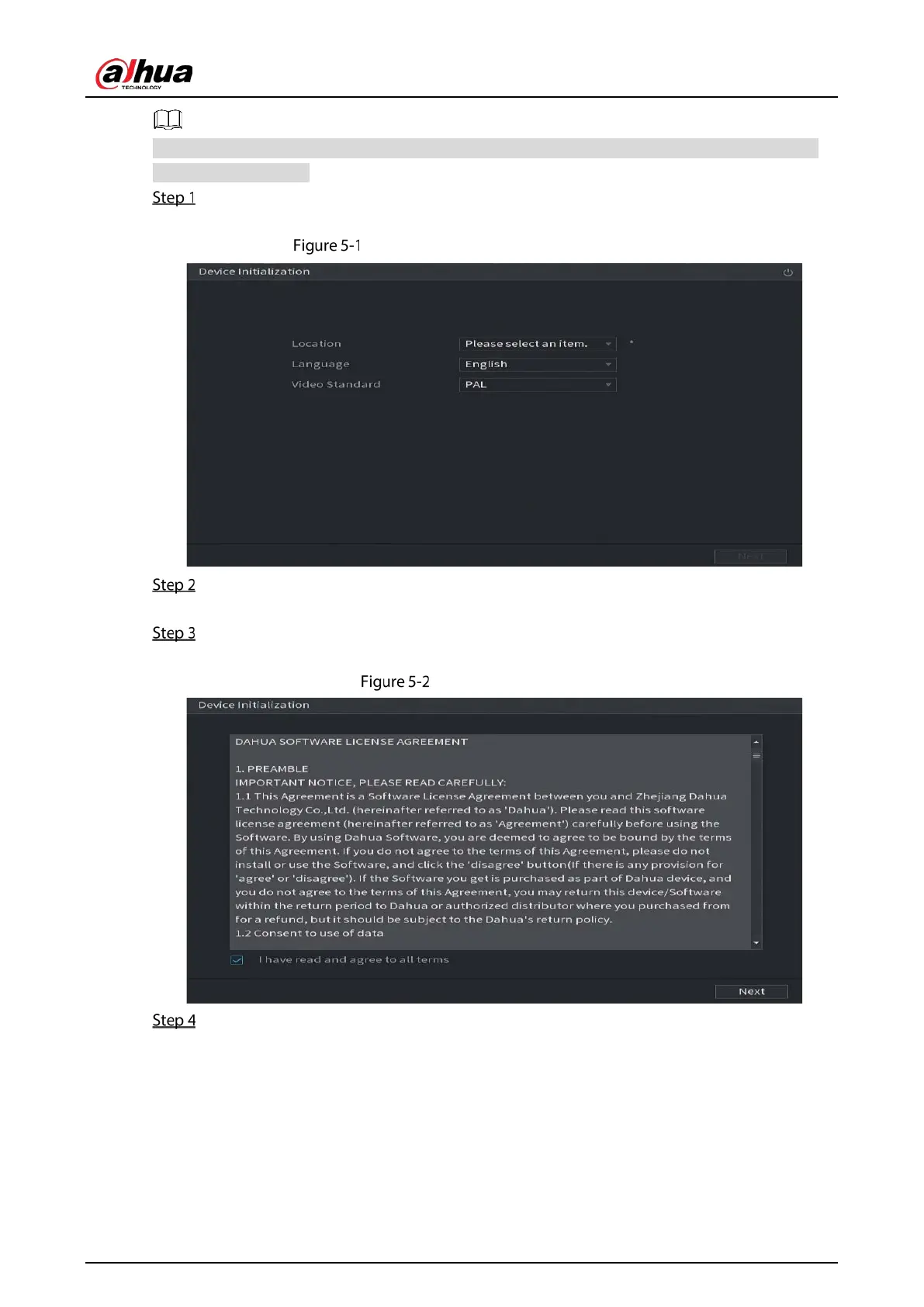User’s Manual
44
To secure the Device, it is strongly recommended for you to properly keep the password for admin
and modify it regularly.
Turn on the Device.
The Location, Language and Video Standard interface is displayed.
Location, language and video standard
Select your location from the drop-down list, then language and video standard will match
your location automatically. You can change the language and video standard manually.
Click Next.
The Dahua Software License Agreement interface is displayed.
License agreement
Tick the check box that I have read and agree to all terms, and then click Next.
The System Zone and System Time interface is displayed.
