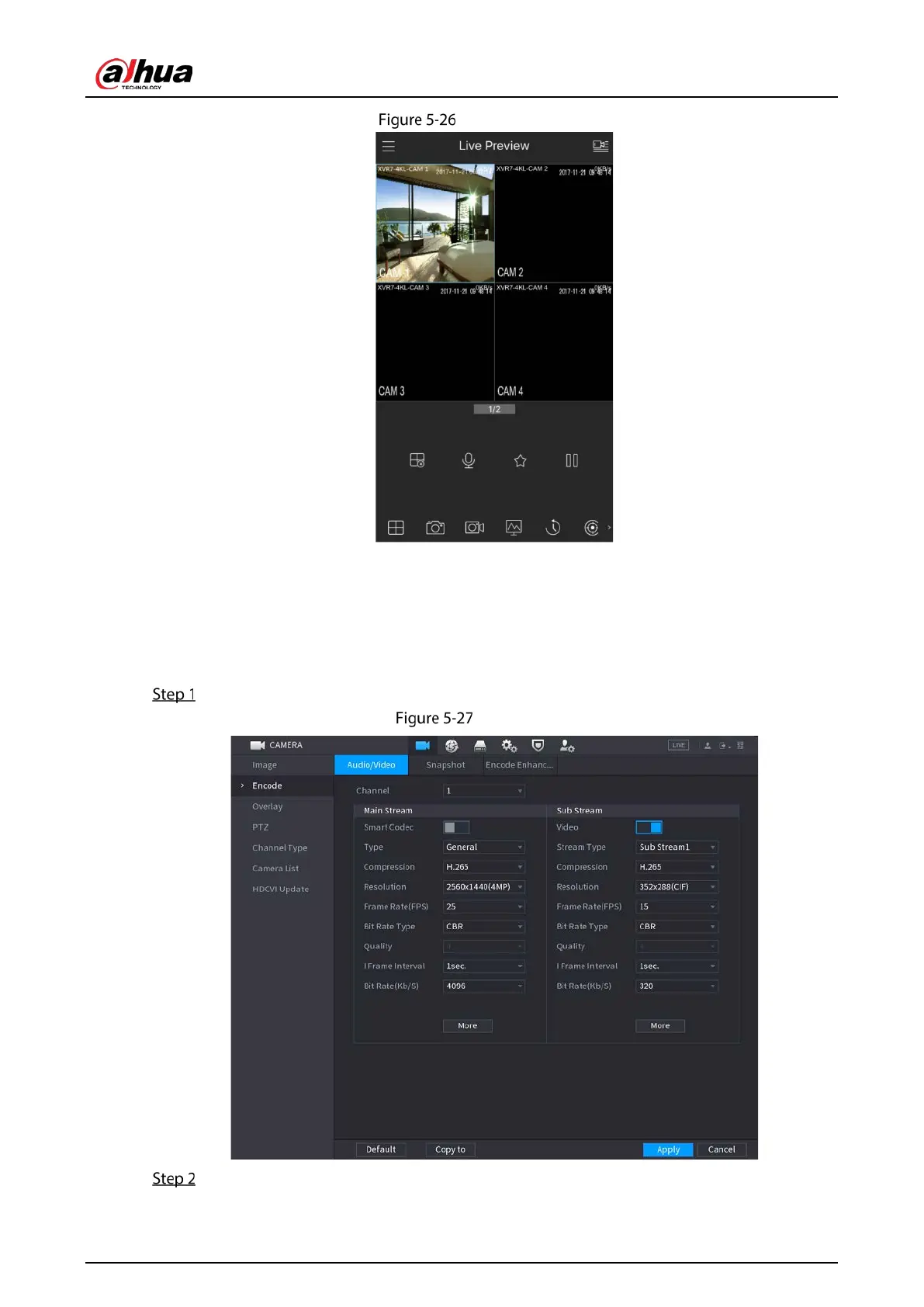User’s Manual
62
Live preview
5.1.4.6 Configuring Encode Settings
You can configure the settings of main stream and sub stream for the Device.
You can also configure encode settings by selecting
Main Menu > CAMERA > Encode > Audio/Video.
After you have configured the P2P settings, on the Audio/Video interface, click Next.
Encode
Configure the settings for the main/sub streams parameters.
