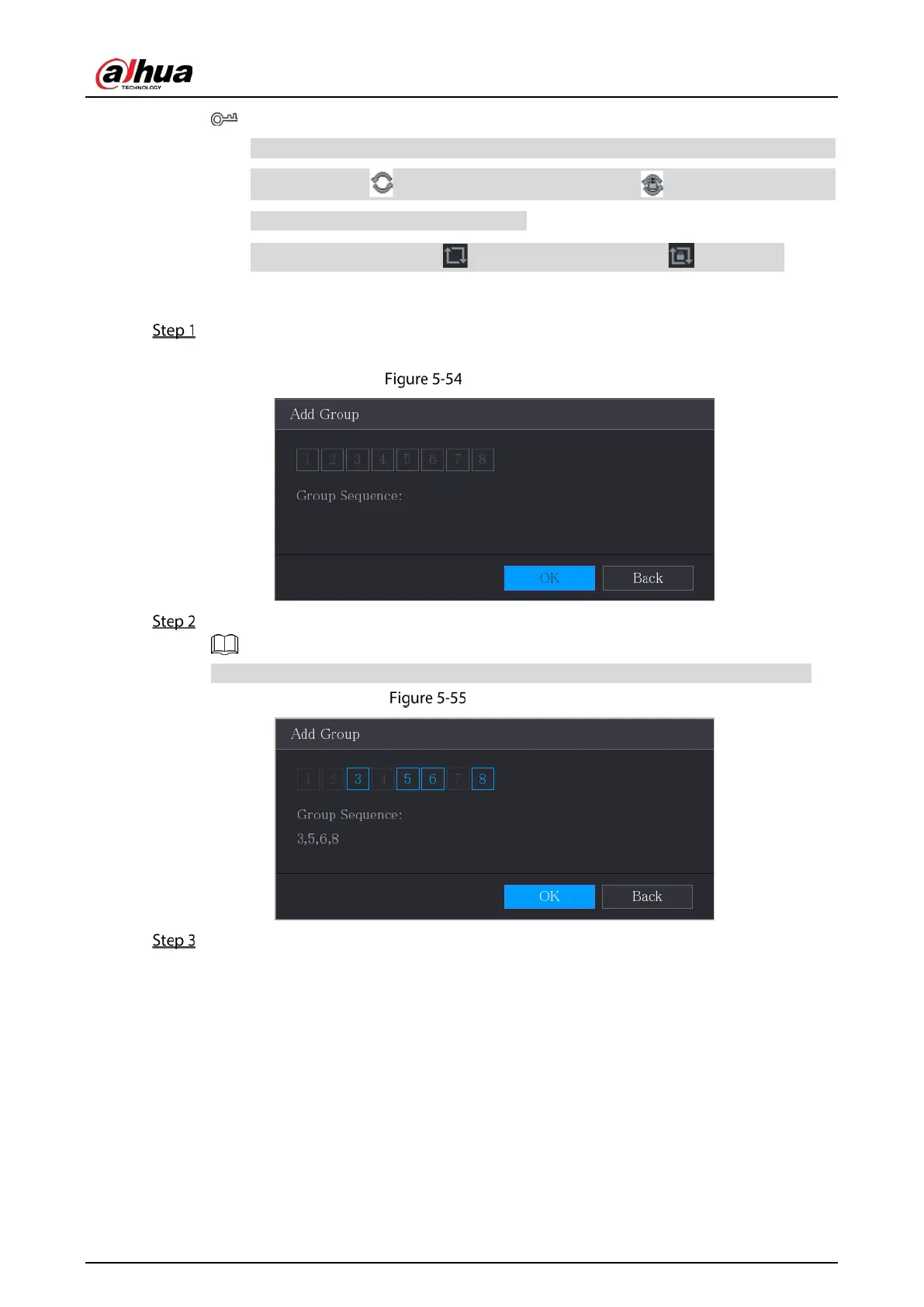User’s Manual
89
On the top right of the live view screen, use the left mouse button or press Shift to
switch between (image switching is allowed) and (image switching is not
allowed) to turn on/off the tour function.
On the navigation bar, click to enable the tour and click to disable it.
Adding a Channel Group
Click Add.
The Add Group interface is displayed.
Add group
Select the channels that you want to group for tour.
If you want to select more than one channel, in the Live Layout list, do not select View 1.
Add view
Click OK to complete the settings.
Modifying a Channel Group
Double-click on a channel group, the Channel Group Modified interface is displayed.
You can modify channel group and click
OK to complete the settings.
