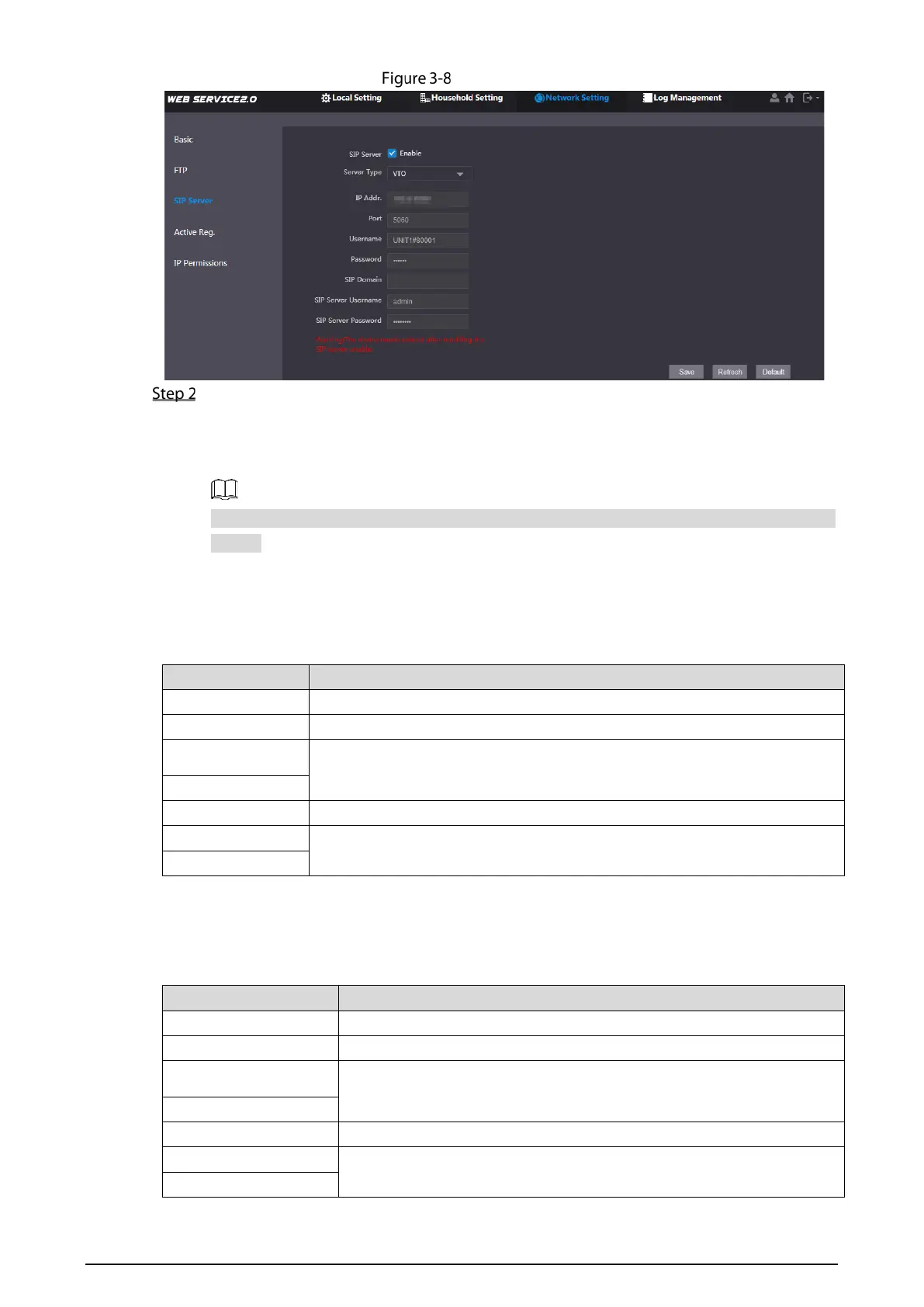10
SIP server (2)
Configure SIP server.
The current VTO works as the SIP server.
Enable SIP Server, and then click OK. The VTO automatically restarts, and it jumps to the
login interface.
If the current VTO is not the SIP server, do not enable SIP Server; otherwise the connection
will fail.
Another VTO works as the SIP server.
Disable SIP Server, configure the parameters, and then click OK. The VTO automatically
restarts, and it jumps to the login interface.
Table 3-1 SIP server parameters when a VTO works as the SIP server
Parameter Description
IP Address IP address of the VTO that works as the SIP server.
Port 5060 by default.
Username
Keep it default.
Password
SIP Domain V D P.
Login Username
SIP server login username and password.
Login Pwd
The platform (Express/DSS) works as the SIP server.
Select Server Type as Express/DSS, configure the parameters, and then click OK. The
VTO automatically restarts, and it jumps to the login interface.
Table 3-2 SIP server parameters when the platform works as the SIP server
Parameter Description
IP Address IP address of the platform.
Port 5080 by default.
Username
Keep it default.
Password
SIP Domain Keep it default or null.
SIP Server Username
SIP server login username and password.
SIP Server Password
