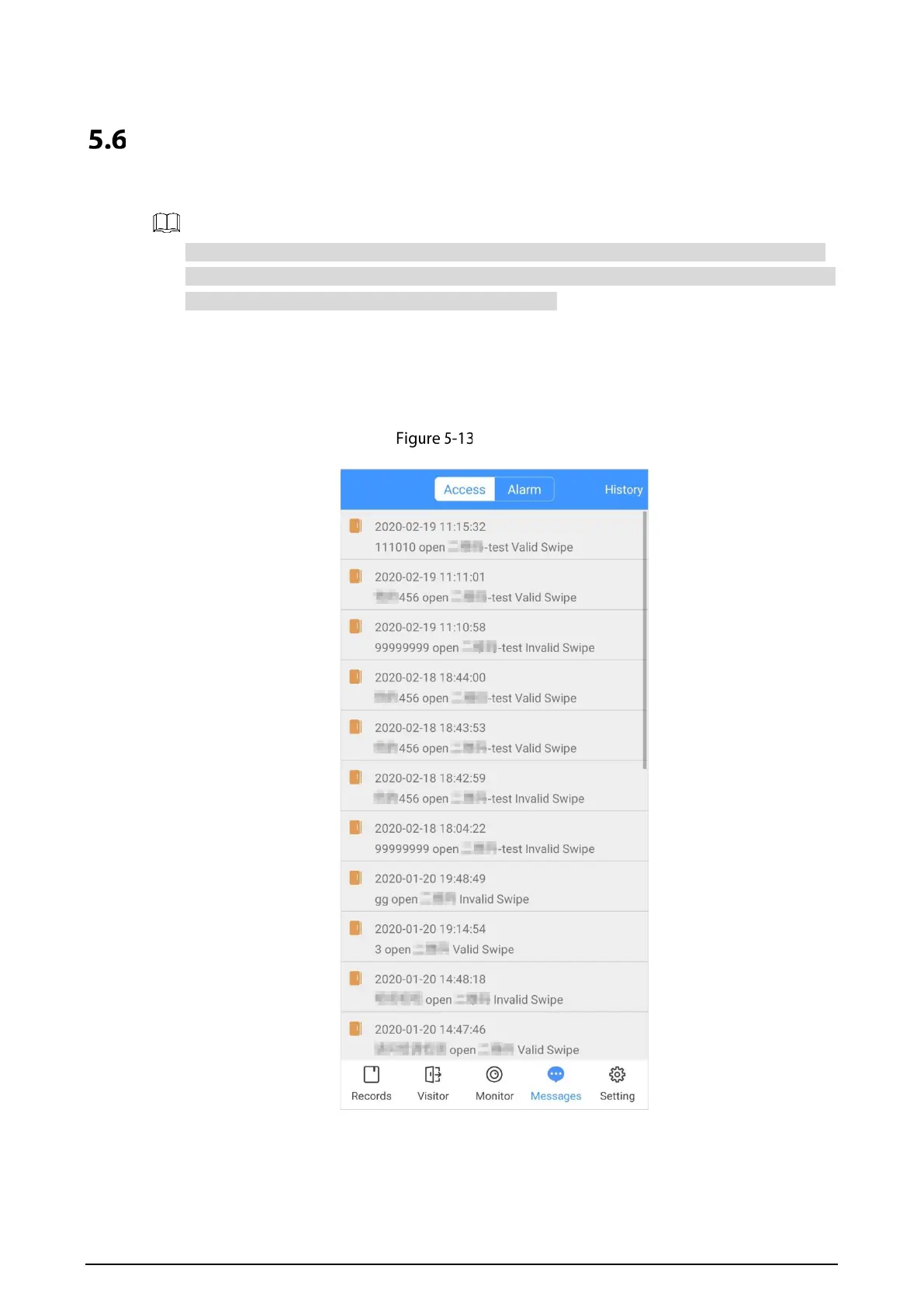72
Message
You can view the unlocking records and alarm messages, and search for history messages.
You need to enable Event Subscription in Setting of the App first. See "5.7 Setting" for details.
To receive messages on your smartphone, make sure that notifications of the app are enabled on
your smartphone and the you are logged in to the app.
Viewing Messages
Log in to the app, tap Messages > Access, and then you can view unlocking records, such as
unlocking method, which user unlocked the door, and when the door is unlocked.
Access messages
Log in to the App, tap Messages > Alarm, and then you can view alarm messages.
