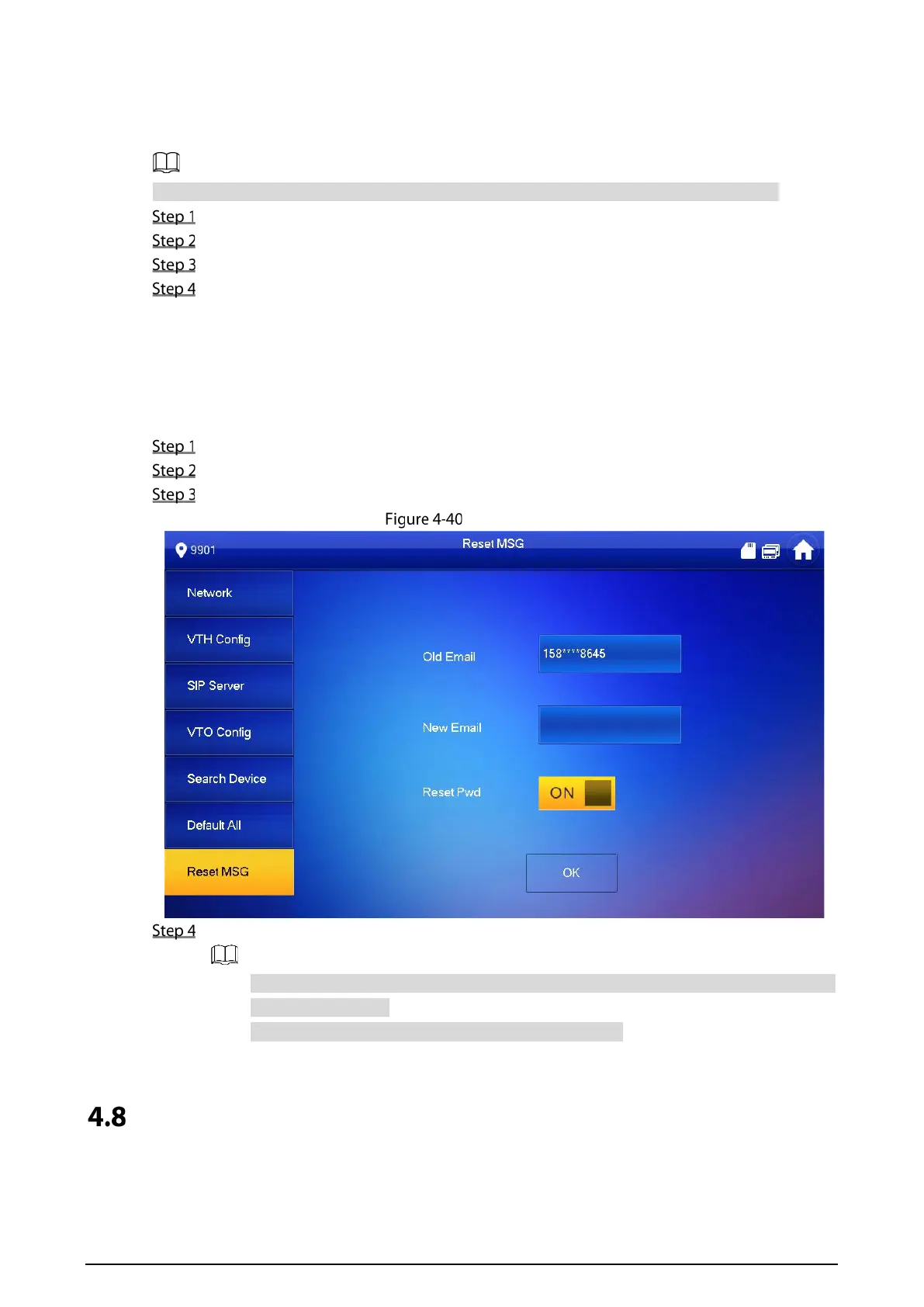60
4.7.5 Default
All parameters of the device will be restored to default values.
IP address and data in the SD card will not be restored. See Figure 4-38 to format the SD card.
Tap Setting for over 6 seconds.
Enter the password set during initialization, and tap OK.
Tap Default.
Tap OK.
The device restarts and proceeds to initialization.
4.7.6 Reset MSG
Modify the bonded Email.
Tap Setting for over 6 seconds.
Enter the password set during initialization, and tap OK.
Tap Reset MSG.
Reset MSG
Enter a new email address, turn on Reset Pwd, and then tap OK.
The email will obtain security code during password resetting. See 4.7.1 Forget
Password for details.
If Reset Pwd is turn off, you cannot reset the password.
Unlock Function
When the VTH is being called, during monitoring, talking and speaking, tap unlock button, and the
VTO will be unlocked remotely.
