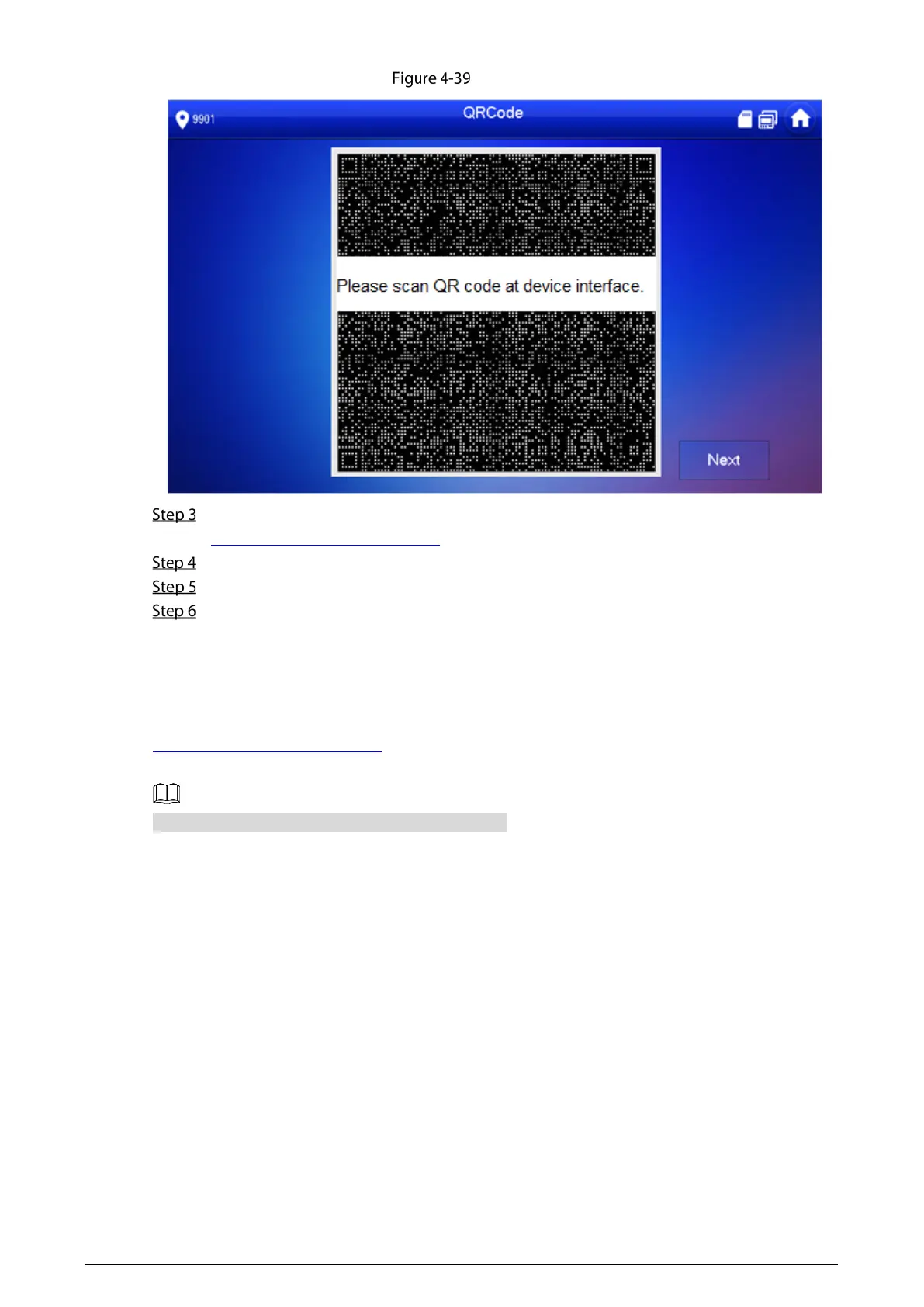59
QR code
Scan the QR code with any code-scanning APP, bind your email box, send it by email to
support_gpwd@htmicrochip.com, and thus obtain security code.
Tap Next.
Enter Password, Confirm Password and obtained Security Code.
Tap OK to complete resetting the password.
4.7.1.2 Reset the Password in VDPconfig
Use VDPconfig tool to export XML file (ExportFile.xml), send it by email to
support_gpwd@htmicrochip.com, and obtain XML file (result.xml). Then, import the file and reset a
new password.
Please refer to VDPconfig Help Document for details.
4.7.2 Network Settings
See "3.1.2.2 Network Parameters".
4.7.3 VTH Configuration
See "3.1.2.3 VTH Config".
4.7.4 VTO Configuration
See "3.1.2.5 VTO Configuration".
