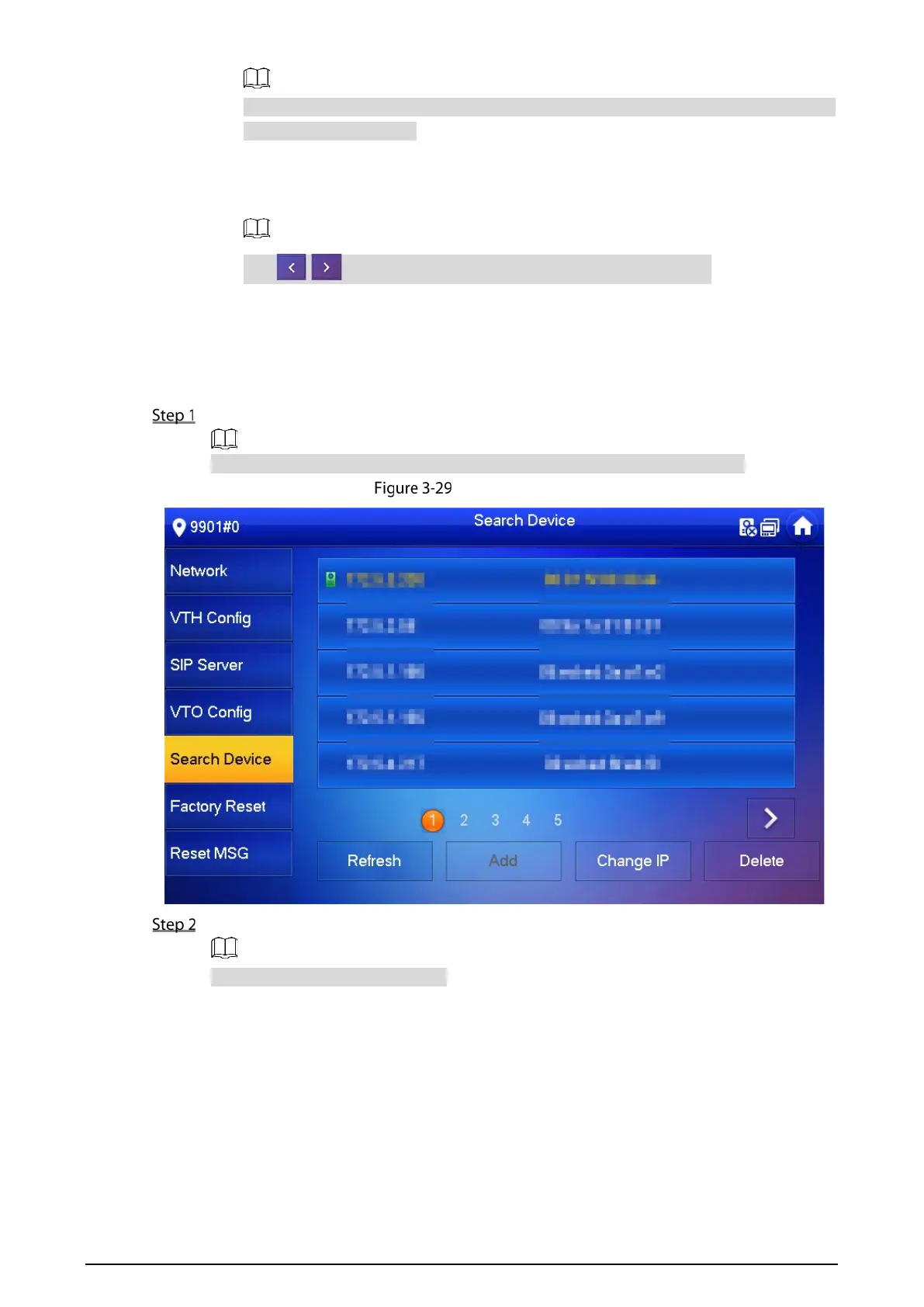23
User Name and Password must be consistent with the web interface login username
and password of the VTO.
Add sub VTO or fence station.
1) Enter the sub VTO or fence Station name, IP address, username and password.
2) Turn on Enable Status.
Tap / to turn page and add more sub VTO or fence stations.
3.1.2.6 Searching Device
You can search for VTOs in the same network, and then add them or change their information.
Tap Search Device.
If you select Villa in Figure 3-14, it will be Add Device with the similar function.
Search device
Tap a device.
You can only add or edit villa VTOs.
Click Add.
