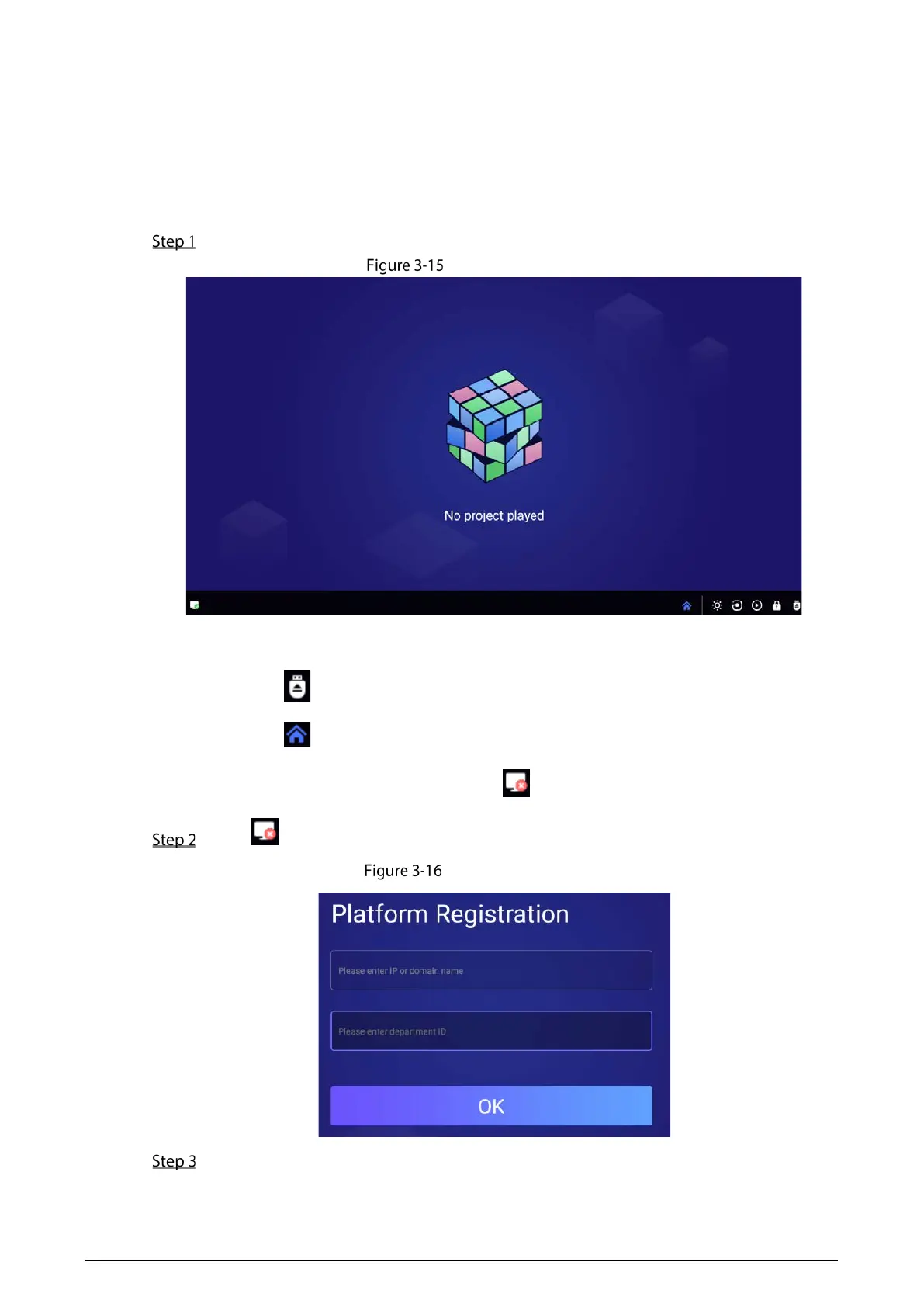13
If allowlist is enabled, make sure that the IP address of MPS is added to the allowlist. For allowlist
configuration, see "3.7.1.2.2 Configuring Allowlist."
Procedure
For first-time use of network release, register the Signage to the MPS.
On the main interface, click Network Release.
Network release
Move your mouse pointer to the bottom of the interface, and then a floating toolbar is
displayed. You can:
Click to import a project from USB drive.
Click to go back to the main interface.
View the status of registering to MPS. means not registered.
Click on the lower-left corner.
Platform address
Enter the IP address or domain name of the platform (MPS), and ID of the department that
Signage is in. You can confirm the department ID on the web interface of MPS.
