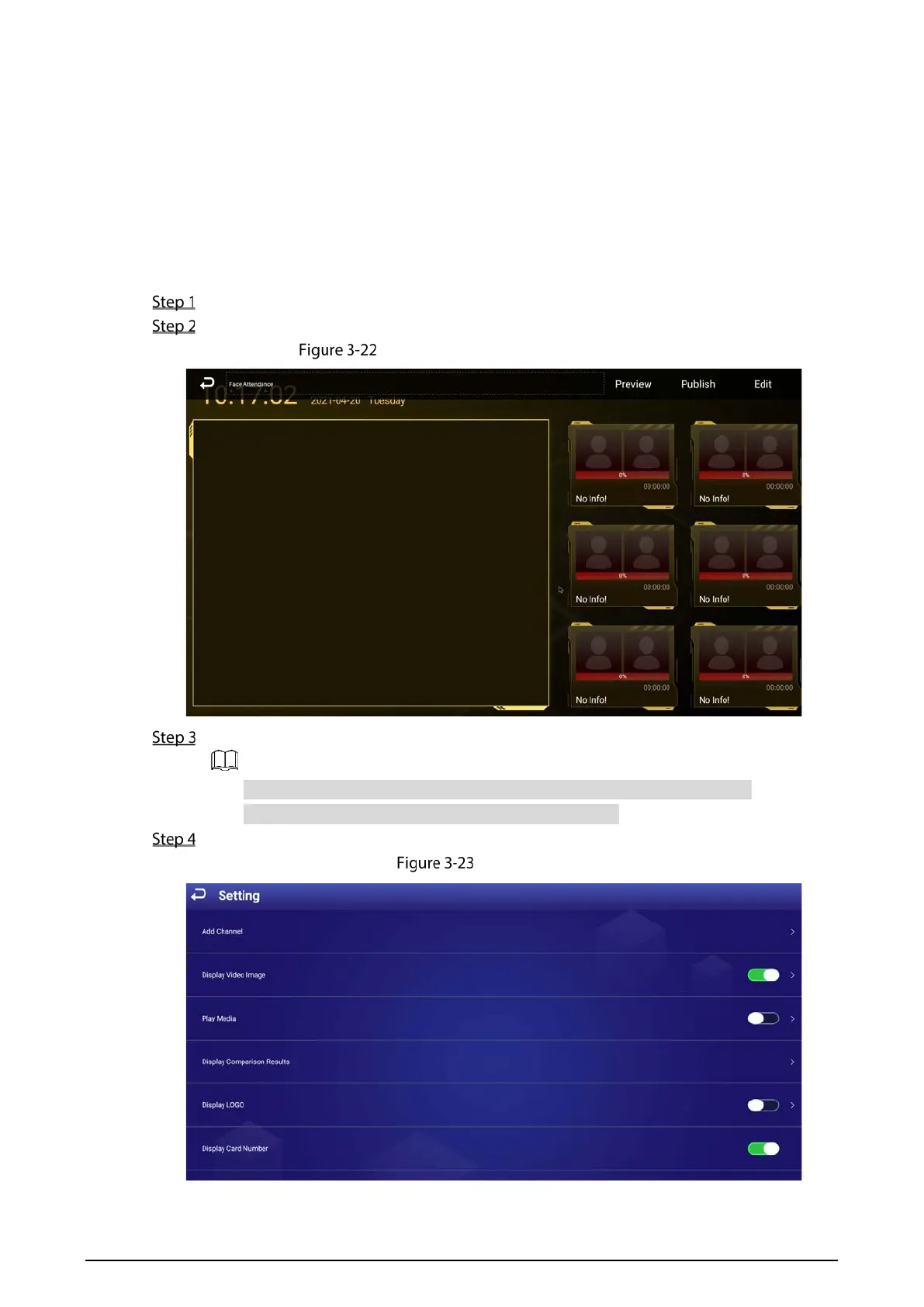18
Preparation
When connecting your camera and the Signage through DSS or PSS protocol, make sure that a
registration code is assigned to the Signage by the DSS platform or the Smart PSS client. When
you have done this, your signage will successfully connect to the platform or client.
The Signage, your camera, and the platform (for example DSS) are connected to the same LAN
(Local Area Network).
Your camera supports face detection and face comparison, and face database is configured.
Procedure
On the main interface, select Local Release > Special.
Click the Face Attendance template.
Configure face attendance template
Click Edit on the upper-right corner.
You can add video channels, video recordings and pictures to the template.
Only one kind of media can be played at the same time.
Add a channel, and then configure other parameters.
Setting
1) Click Add Channel, and then configure channel parameters.
