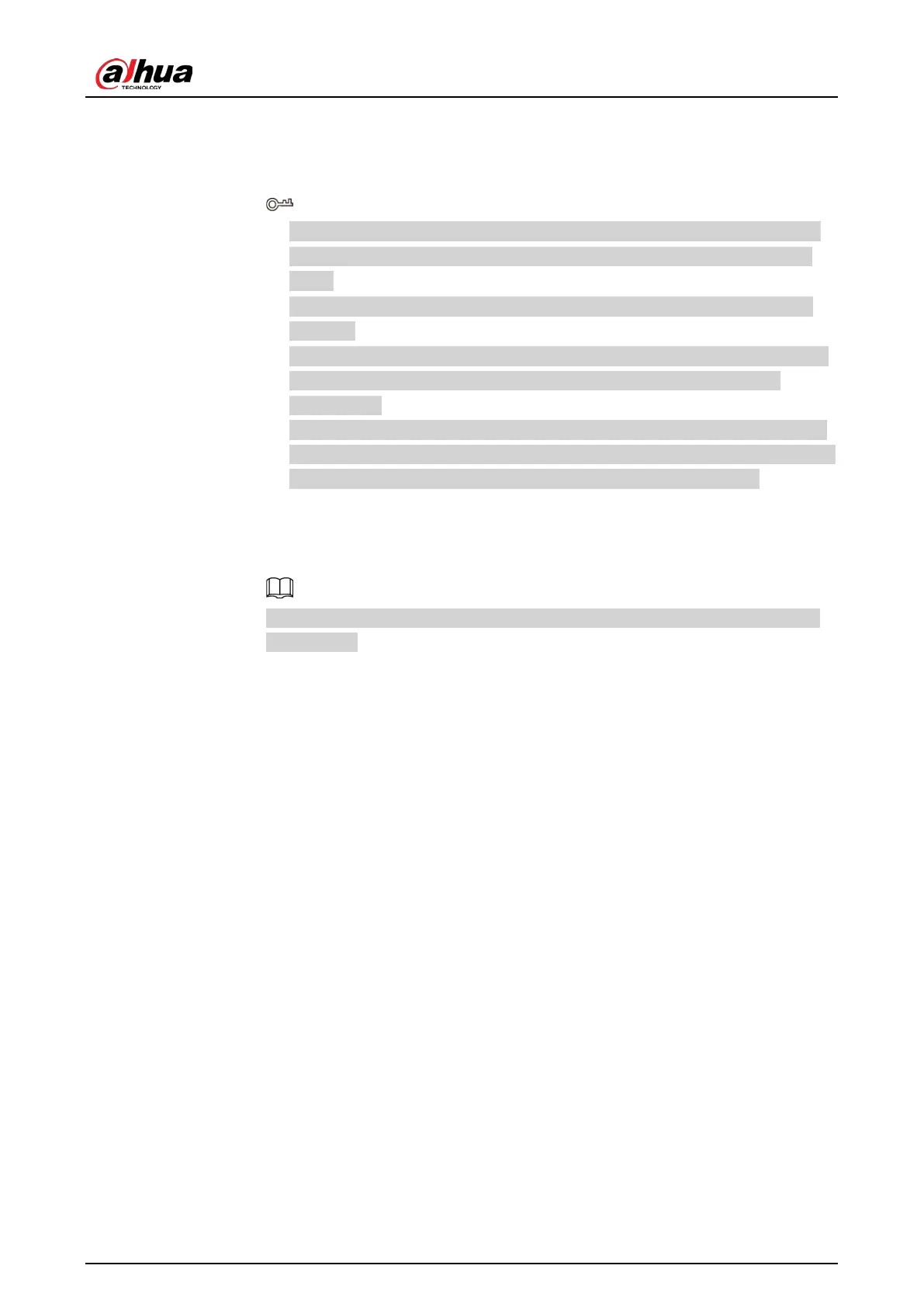User's Manual
124
1. Click
Search Device
.
The devices found are displayed at the upper pane. Devices already added do not
show in the searched results.
◇
To play video of a remote device, click
LIVE
and then enter the username and
password. Only cameras accessed through private protocol support viewing
LIVE
.
◇
To filter the remote devices, you can select device name from the
Filter
drop-
down list.
◇
To filter out the uninitialized devices, you can click the
Not Initialized
tab, and
then you can initialize the devices. For details, see "4.2.2 Remote Device
Initialization".
◇
To view all remote devices added through plug and play, you can click the Not
Auto Connected tab. You can remove devices added through plug and play, and
they can be automatically added again after plug and play is enabled.
2. Enable
Plug and Play
.
When
Plug and Play
is enabled, the Device automatically adds remote devices in
the same subnet.
For uninitialized remote devices, the Device automatically initializes them before
adding them.
3. Enable
H.265 Auto Switch
.
When
H.265 Auto Switch
is enabled, the video compression standard of added
remote devices is switched to H.265 automatically.
4. Double-click a remote device, or select a remote device and then click
Add
to
register it to the
Added Device
list. See Figure 4-25.
