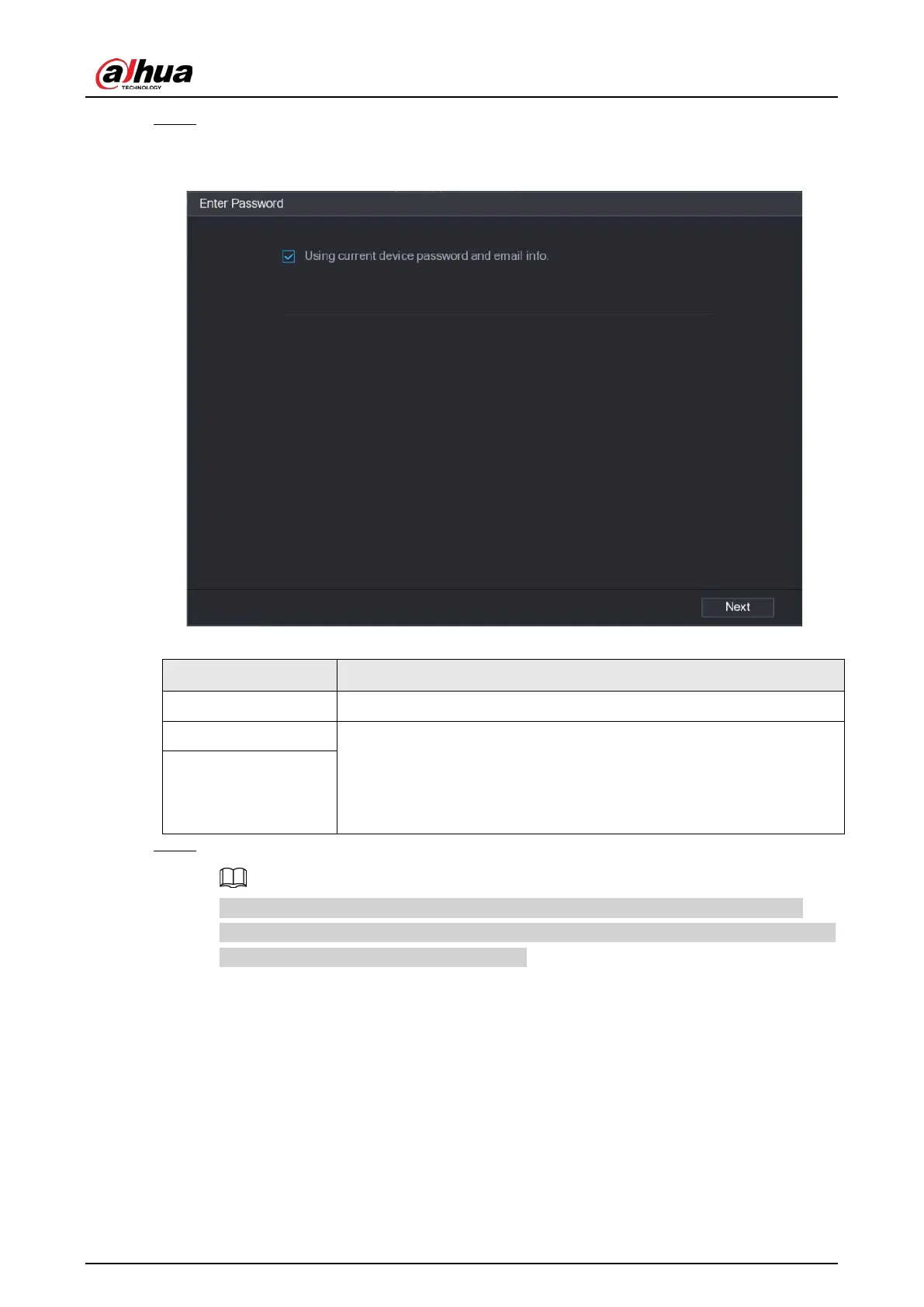User's Manual
142
Step 4 Select a camera to be initialized and then click
Initialize
.
The
Enter Password
interface is displayed.
Figure 4-42 Enter password
Table 4-11 Parameters
Parameter Description
User The default is admin.
Password The password should consist of 8 to 32 non-blank characters and
contain at least two types of characters among uppercase, lowercase,
number, and special character (excluding ' " ; : &).
Enter a strong password according to the password strength bar
indication.
Confirm Password
Step 5 Set remote device password and email information.
If you want to use current device password and email information, the remote device
automatically uses NVR admin account information (login password and email). There is no
need to set password and email. Go to step 6.
1) Cancel
Using current device password
and
email info
.
The
Enter Password
interface is displayed. See Figure 4-43.
