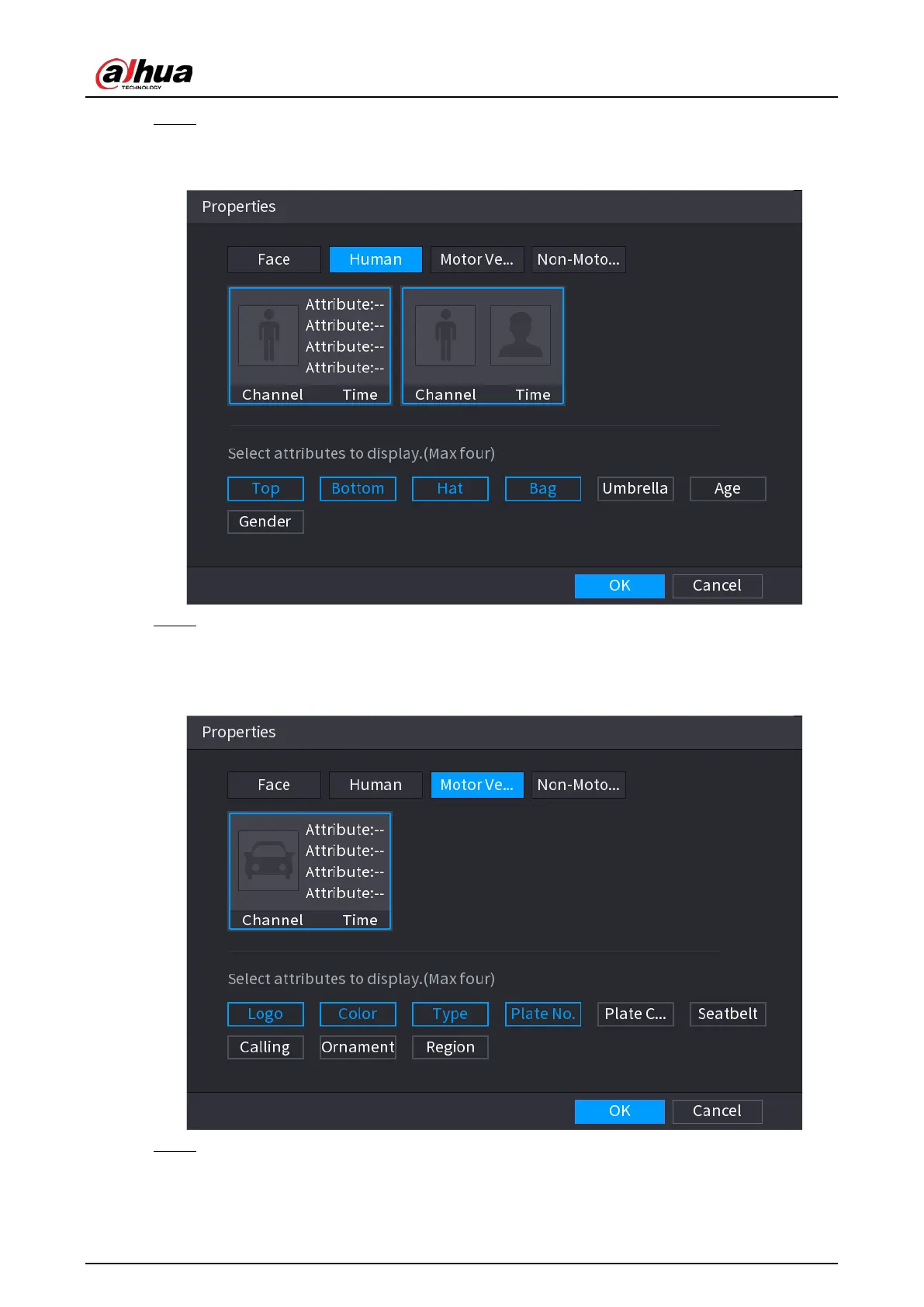User's Manual
183
Step 5 (Optional) Click
Human Body Detection
and select attributes to display, including top,
pants, hat, bag, bag style, umbrella, age and gender. See Figure 4-80.
Figure 4-80 Human properties
Step 6 (Optional) Click
Vehicle Display
and select attributes to display, including vehicle logo,
vehicle color, vehicle model, plate recognition, plate color, seatbelt, call, vehicle
decorations and countries & regions. See Figure 4-81.
Figure 4-81 Motor vehicle properties
Step 7 (Optional) Click
Non-Motor
and select attributes to display, including color, type and
people number. See Figure 4-82.
