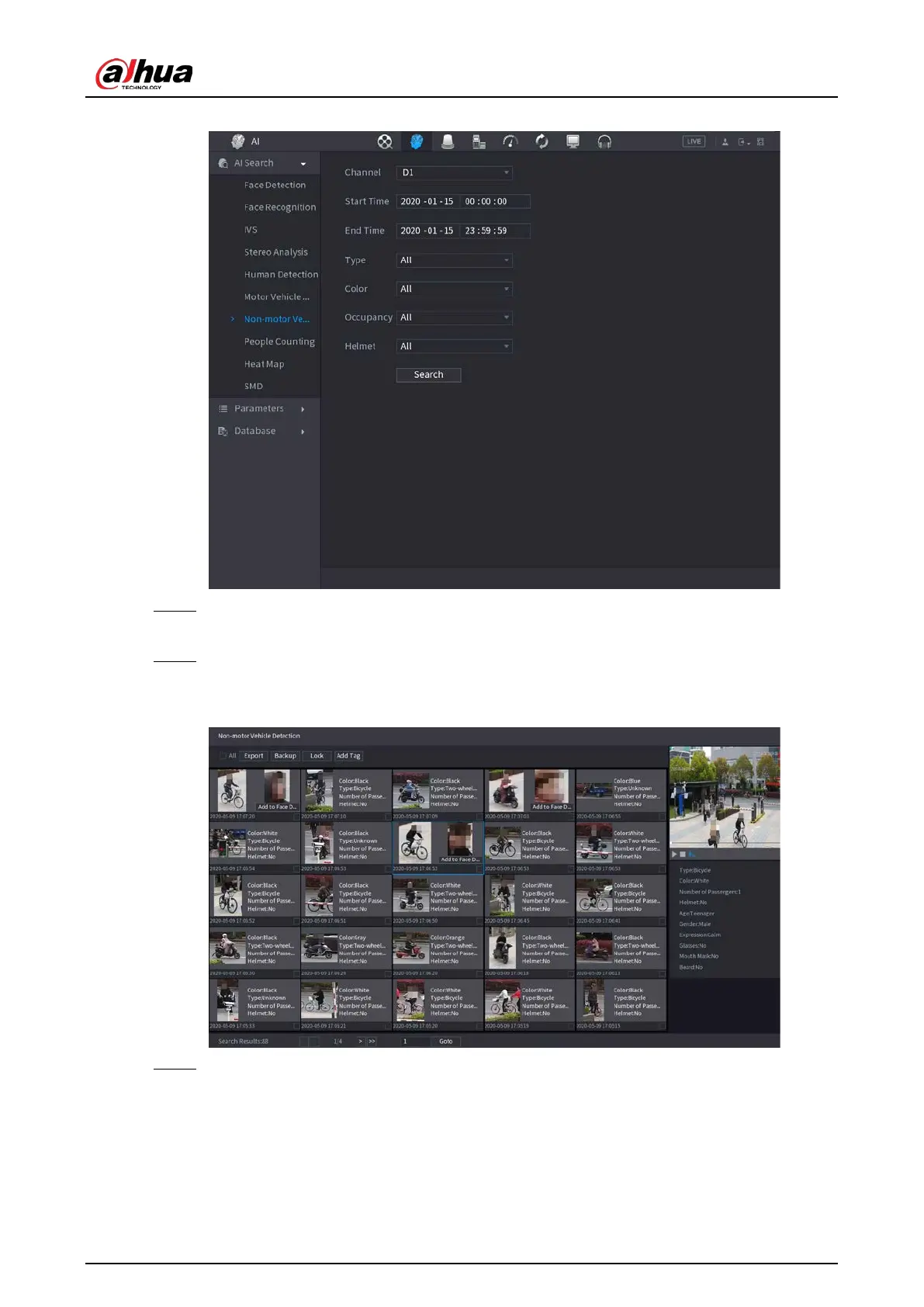User's Manual
224
Figure 4-123
Step 2 Select the channel and the time, and then select one or multiple features from
Type
,
Color
,
Occupancy
, or
Helmet
.
Step 3 Click
Search
.
The search result is displayed. See Figure 4-124.
Figure 4-124
Step 4 Select one or multiple results, and then you can do the following operations as needed.
●
Click
Export
to export results in Excel format.
●
To back up the recorded files to the external storage device, select files, click
Backup
,
select the save path and file type, and then click
Start
.
●
To lock the files to make it unable to be overwritten, select the files, and then click
Lock
.
