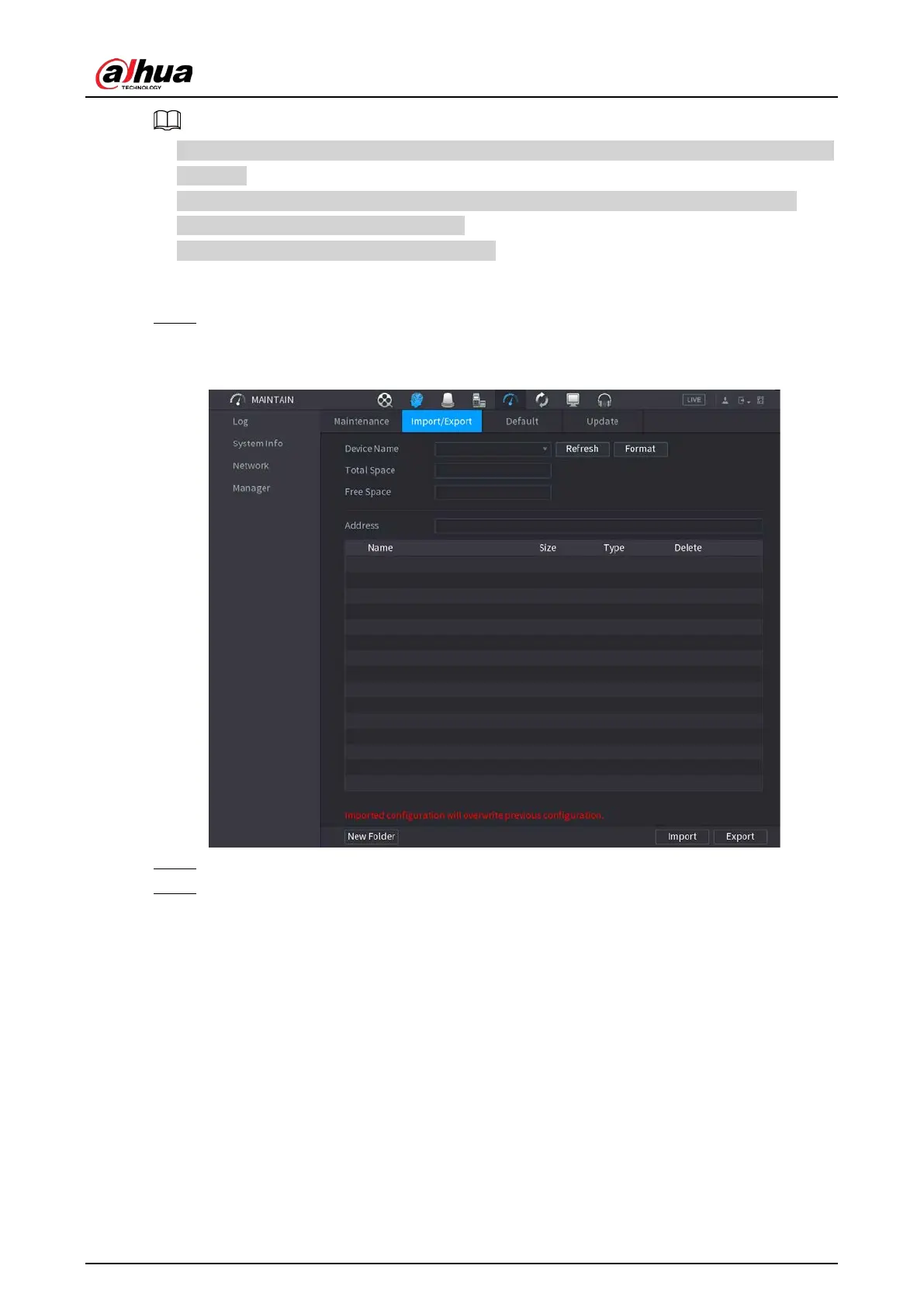User's Manual
321
●
The
Import/Export
interface cannot be opened if the backup operation is ongoing on the other
interfaces.
●
When you open the
Import/Export
interface, the system refreshes the devices and sets the
current directory as the first root directory.
●
Click
Format
to format the USB storage device.
Procedure
Step 1 Select
Main Menu
>
MAINTAIN
>
Manager
>
Import/Export
.
The
Import/Export
interface is displayed. See Figure 4-208.
Figure 4-208
Step 2 Insert a USB storage device into one of the USB ports on the Device.
Step 3 Click
Refresh
to refresh the interface.
The connected USB storage device is displayed. See Figure 4-209.
