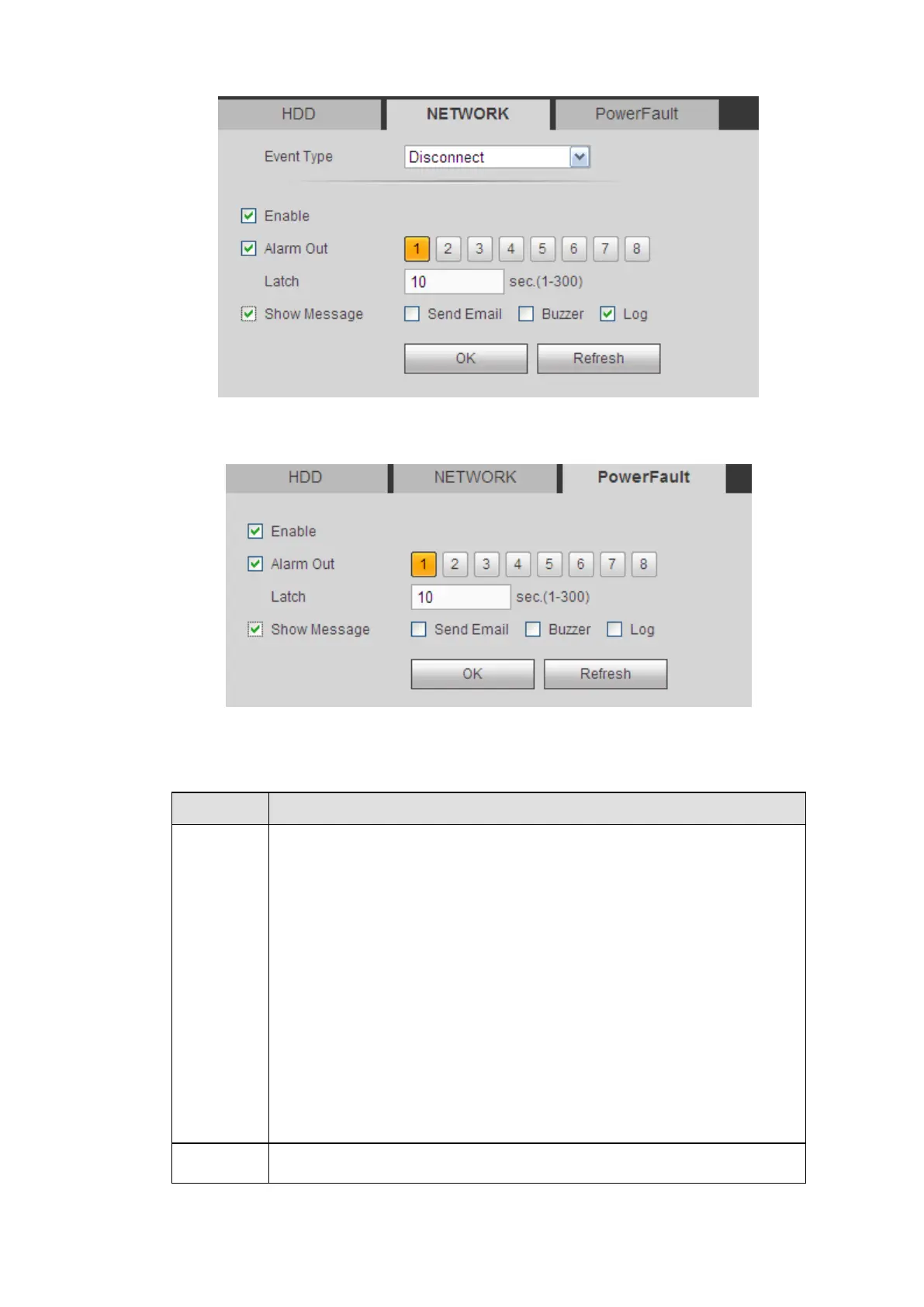Figure 4-69
Figure 4-70
Please refer to the following sheet for detailed information.
Parameter
Function
Event
Type
The HDD event type includes: No HDD, HDD error, no space.
Figure 4-68.
You can set one or more items here.
Less than: You can set the minimum percentage value here (For HDD
not space only). The device can alarm when capacity is not sufficient.
You need to draw a circle to enable this function.
Network event type includes: Disconnect/IP conflict/MAC conflict.
See Figure 4-69.
Power fault. The interface is shown as in Figure 4-70
for power-
redundancy series product. When this function is on, you
can remove one power sourcing from the system, it
does not affec
the normal operation of the device, but system will generate an ala
to alert you.
Enable Check the box here to enable selected function.
183
