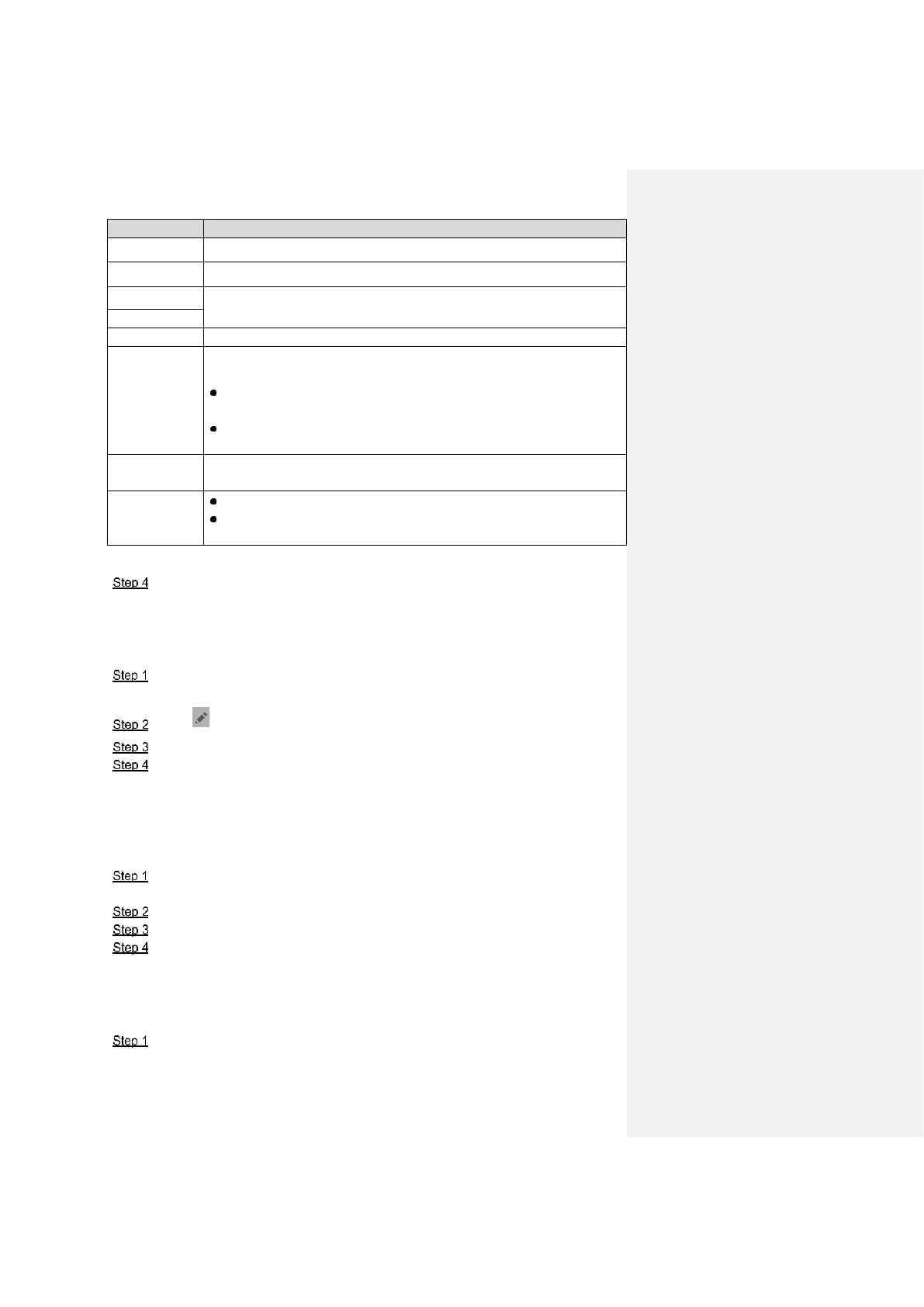Input IPC/NVR/DVR/HCVR name.
Input IP address of the connected IPC/NVR/DVR/HCVR.
Input user name and password to login WEB interface of
IPC/NVR/DVR/HCVR.
Select stream type according to needs, including main stream and extra
stream.
Main stream: large stream, high definition, large occupied bandwidth,
suitable for local storage.
Extra stream: relatively smooth image, small occupied bandwidth,
suitable for network transmission with low bandwidth.
It includes local protocol and Onvif protocol. Please select according to the
protocol of the connected device.
If IPC is connected, default setting is 1.
If NVR/XVR/HCVR is connected, set channel number of IPC on
NVR/XVR/HCVR.
Table 6-7
Press [OK] to finish.
6.5.2.2 Modify IPC
Modify IPC info.
Select “Monitor> IPC”.
The system displays “IPC” interface.
Press of IPC.
Modify IPC parameters. Please refer to Table 6-7 for details.
Press [OK] to finish.
6.5.2.3 Delete IPC
Delete IPC that has been added. However, IPC synchronized from VTO or the platform cannot
be deleted.
Select “Monitor> IPC”.
The system displays “IPC” interface.
Press [Edit].
Select IPC.
Press [Delete] to delete the selected IPC.
6.5.2.4 Monitor IPC
Monitor the IPC.
Select “Monitor> IPC”.
The system displays “IPC” interface.
