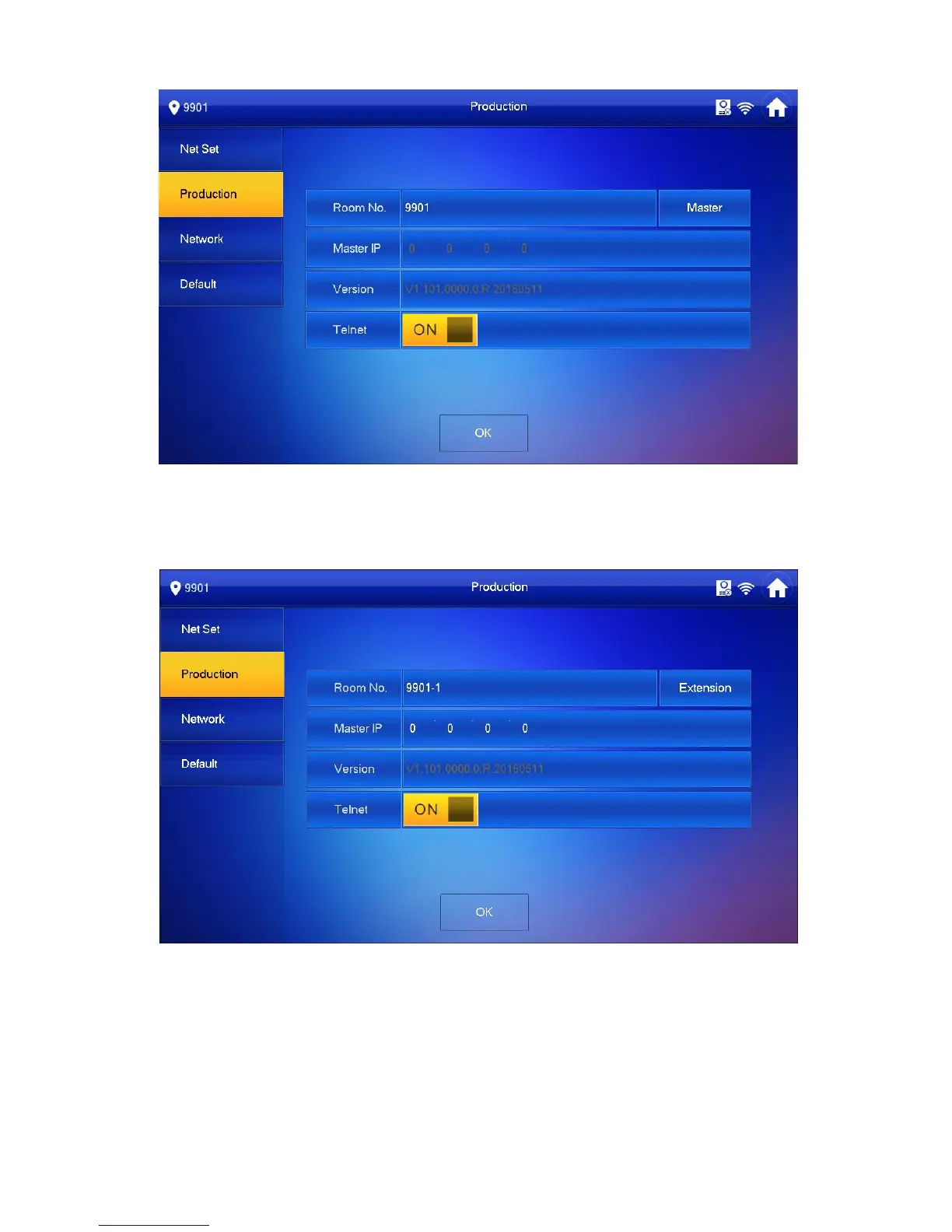Figure 4-5
If you want to set this VTH to be extension VTH, then you shall select Extension.
Fill in user cinfig info for extension to auto sync with master, such as room no. and
master IP. See Figure 4-6.
Figure 4-6
4. Press OK to save config.
System pops up prompt interface which means config is successful.
Note:
Telnet server is ON, debugging personnel can view VTH config via
telnet+IP.
Step 6. Press Network to config VTO info.
