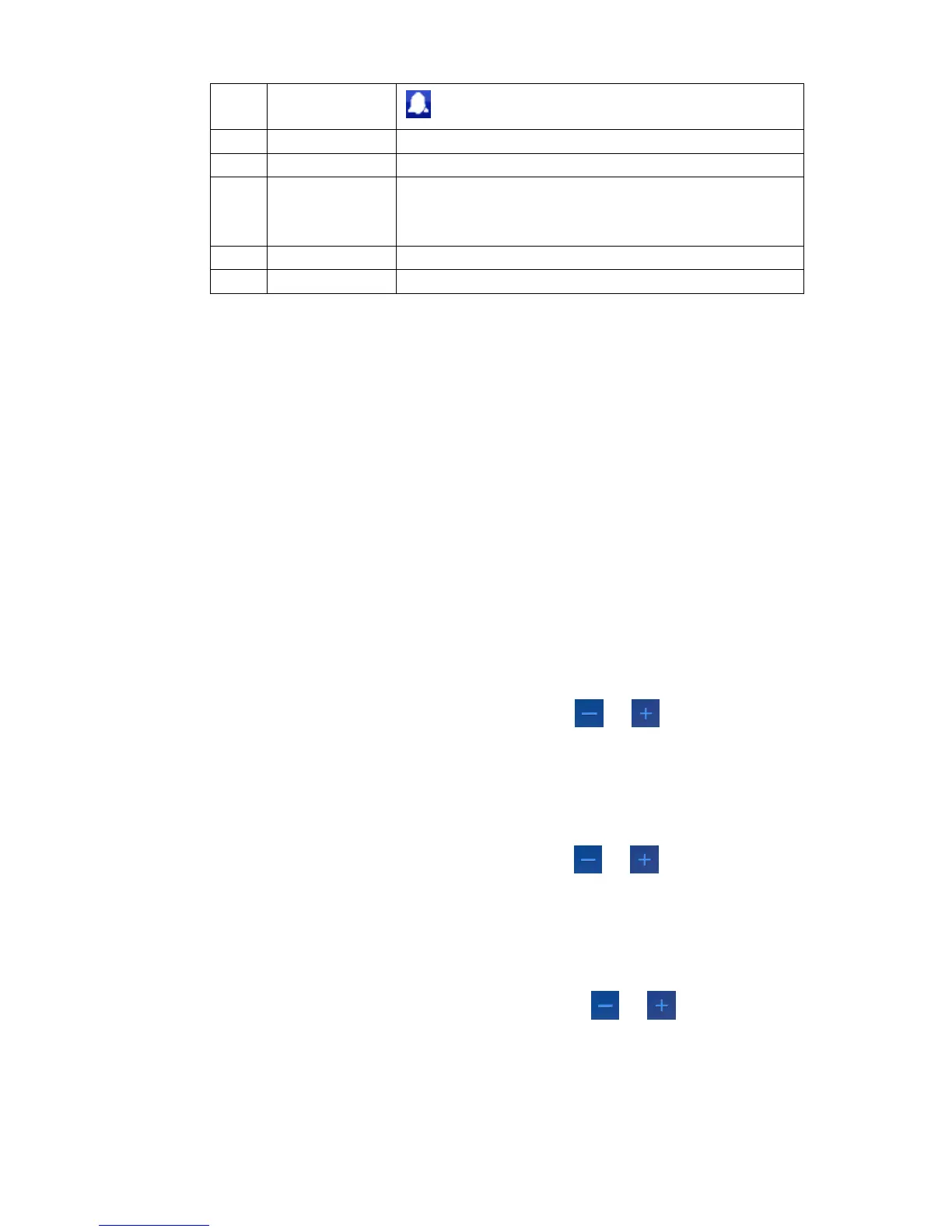5.2 Setting
You can set interface, set VTH ring, DND, alarm, mode, general and production.
Note:
Initial password to enter Setting is: 123456.
5.2.1 Ring
Go to Setting>Ring, set VTO ring, VTH ring, alarm ring and other.
5.2.1.1 VTO Ring
The device supports up to 19 VTO rings.
Go to Setting>Ring>VTO Ring Setup, select VTO ring, press or to adjust.
5.2.1.2 VTH Ring
Go to Setting>Ring>VTH Ring Setup, select VTH ring, press or to adjust.
5.2.1.3 Alarm Ring Setup
Go to Setting>Ring>Alarm Ring Setup, select alarm ring, press or to adjust.
Show date, week, time, zone and zone alarm.
Shortly press Setting button, enter setting interface. Long
press Setting button for 6 seconds, enter protect setup
interface.
