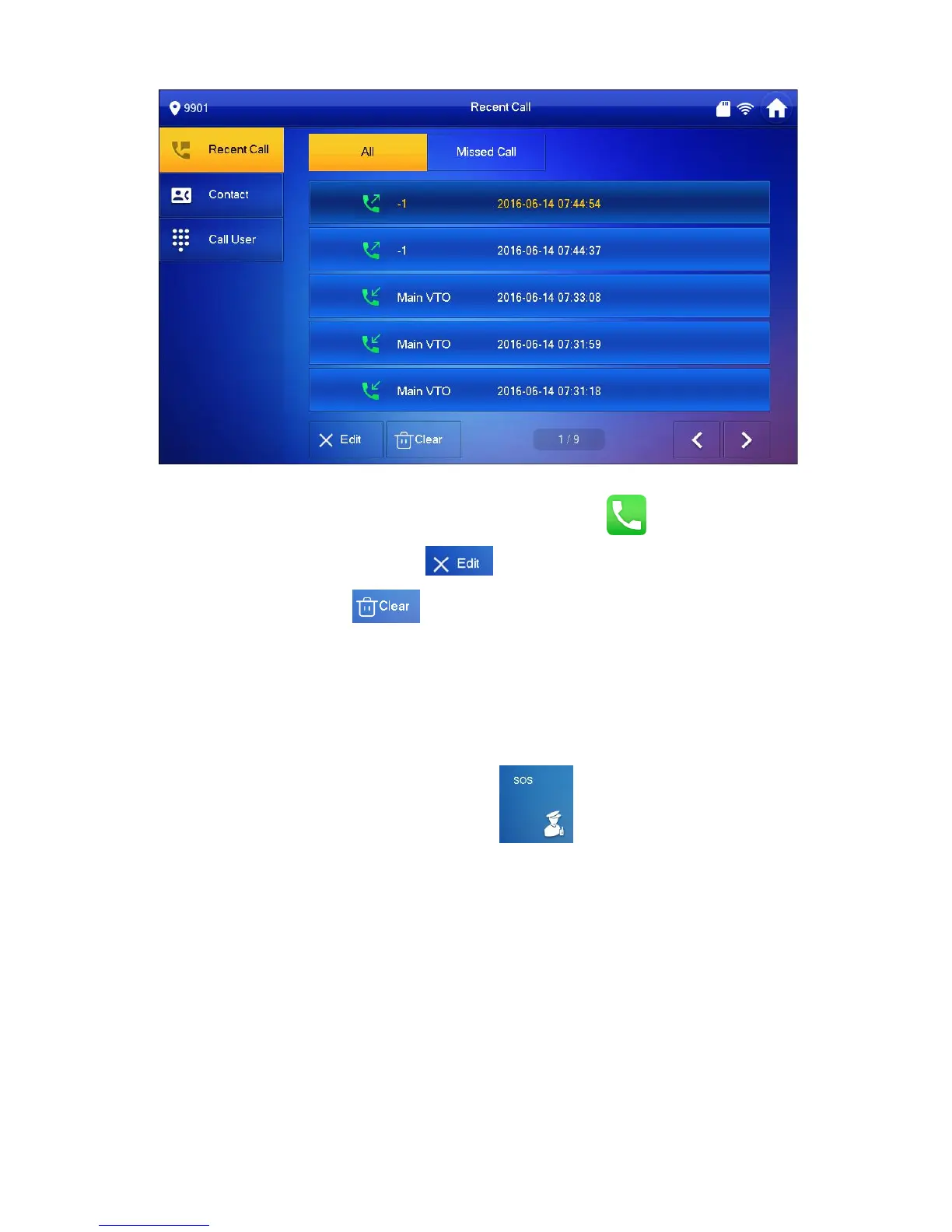Figure 5-14
If you want to call missed call back, just select contact, and press to call.
If you want to delete call record, press and select record you want to delete, press
Delete. You also can press and in pop-up box, press OK if you want to delete all
records.
5.4 SOS Call
In case of emergency, press SOS on device or button in interface to call MGT
center.
5.5 Monitor
VTH can monitor VTO or any specific IP camera.
5.5.1 Door
Step 1. Select Monitor>Door. See Figure 5-15.
