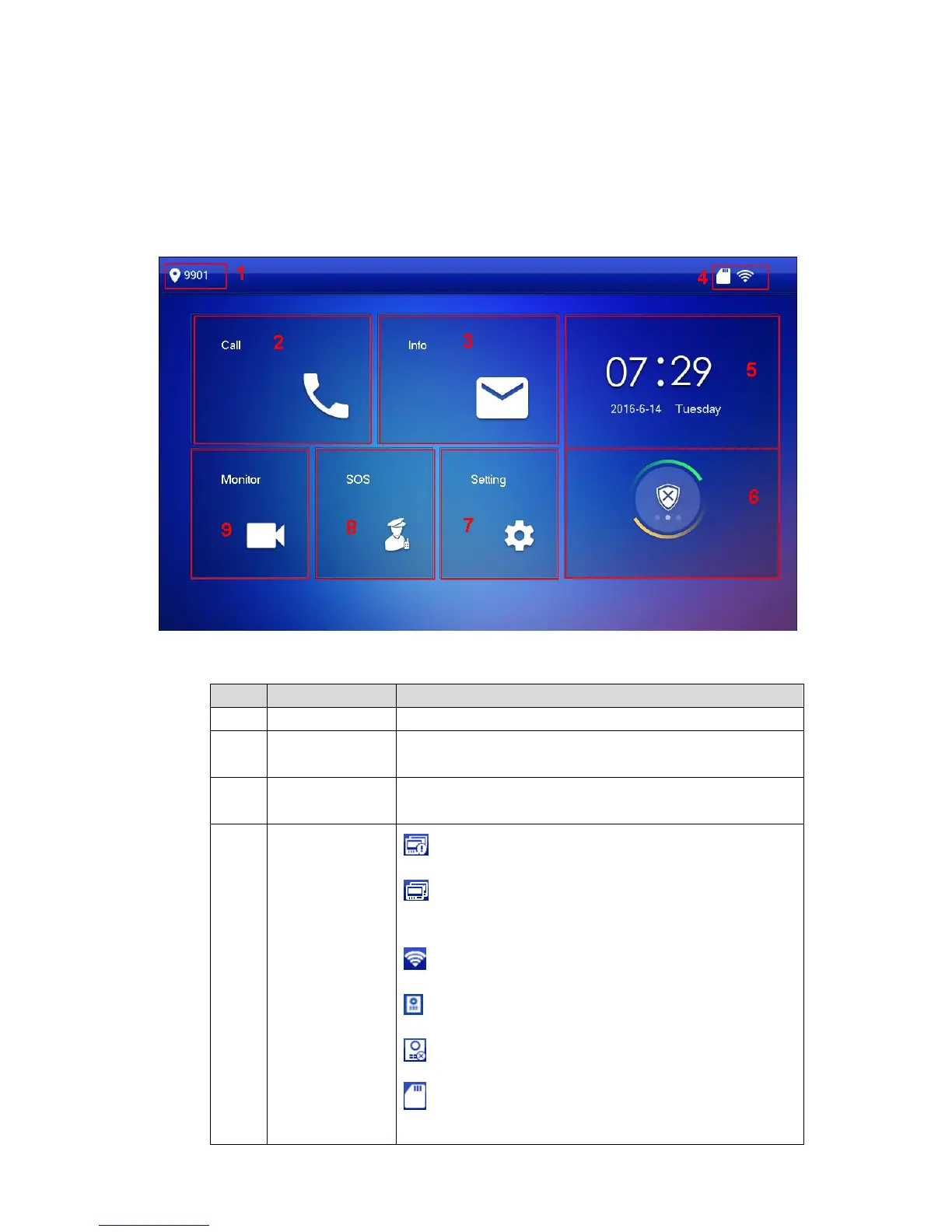5 Product Function
5.1 Homepage
Main menu includes Call, Info, Monitor, SOS, Setting and Arm/Disarm. See Figure 5-1.
Figure 5-1
You can view all call records here, including missed call
and outgoing call. You can create contacts.
You can view, delete and clear announcement and alarm
info released by MGT center, and message and etc.
:wired network. Device is not connected.
: wired network. Device is connected via wired
method.
:WI-FI. Device is connected via wireless method.
:Connect VTO. Device is connected to VTO.
:Not connected to VTO.
:SD card. Device has plugged in SD card. If no this
icon, device has not plugged in SD card.