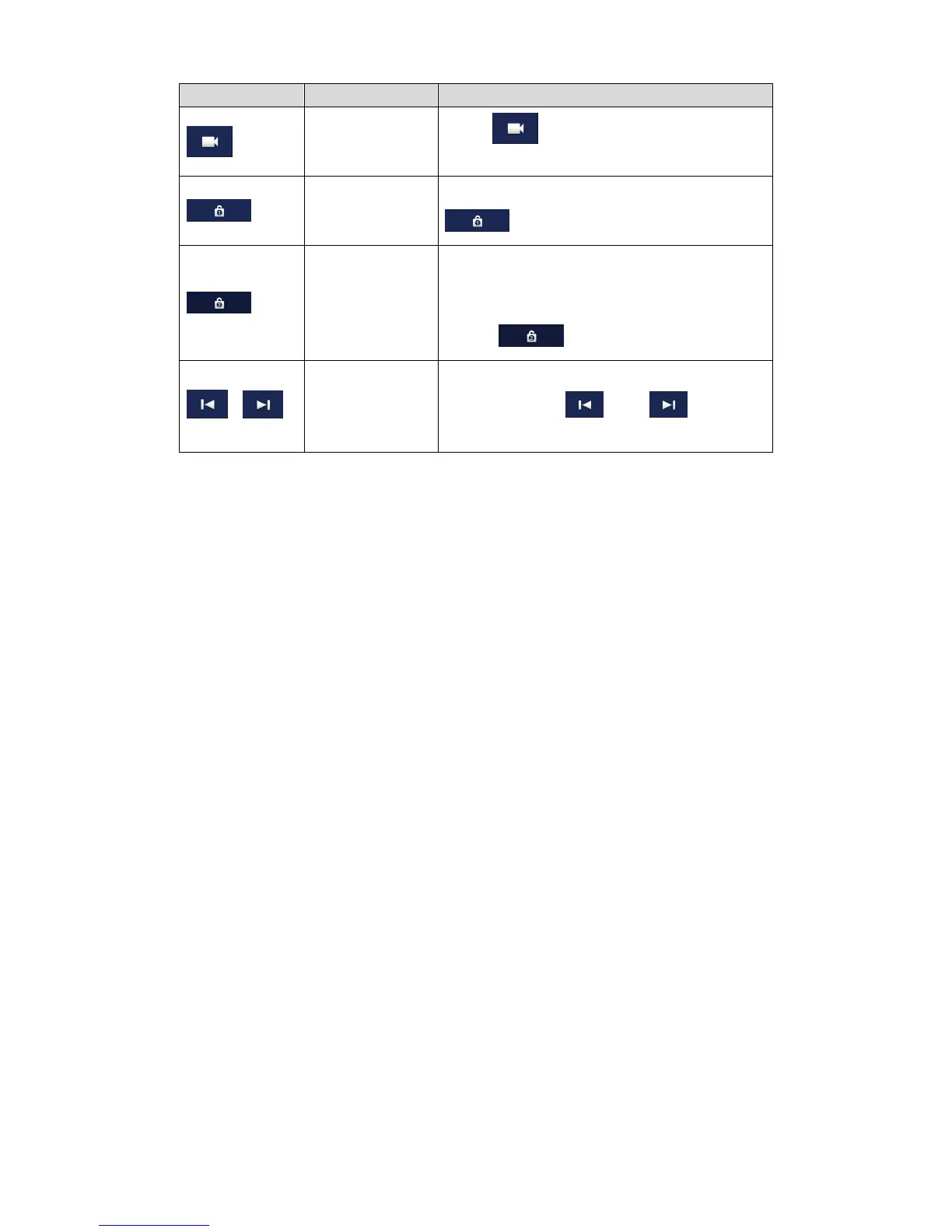Press to record.
Save record to SD card, and overwrite if full.
VTO with electric control lock, press
to unlock.
If the VTO has 485 expansion interface, it can
expand electric control lock or door sensor
lock, after successfully matching with VTH,
press to unlock.
If VTH connects to more than one VTO/IPC,
you can press or to switch
channel.
Chart 5-2
5.5.2 IPC
5.5.2.1 Add IPC
Before monitoring IPC, you must add IPC first.
Note:
Added IPC in master VTH IPC info interface will be synced to VTH, which cannot be
deleted.
Before you add IPC, please make sure device is plugged to power and is in the same
segment with VTH.
Step 1. Select Monitor>IPC.
Step 2. Press Add, see Figure 5-17.
