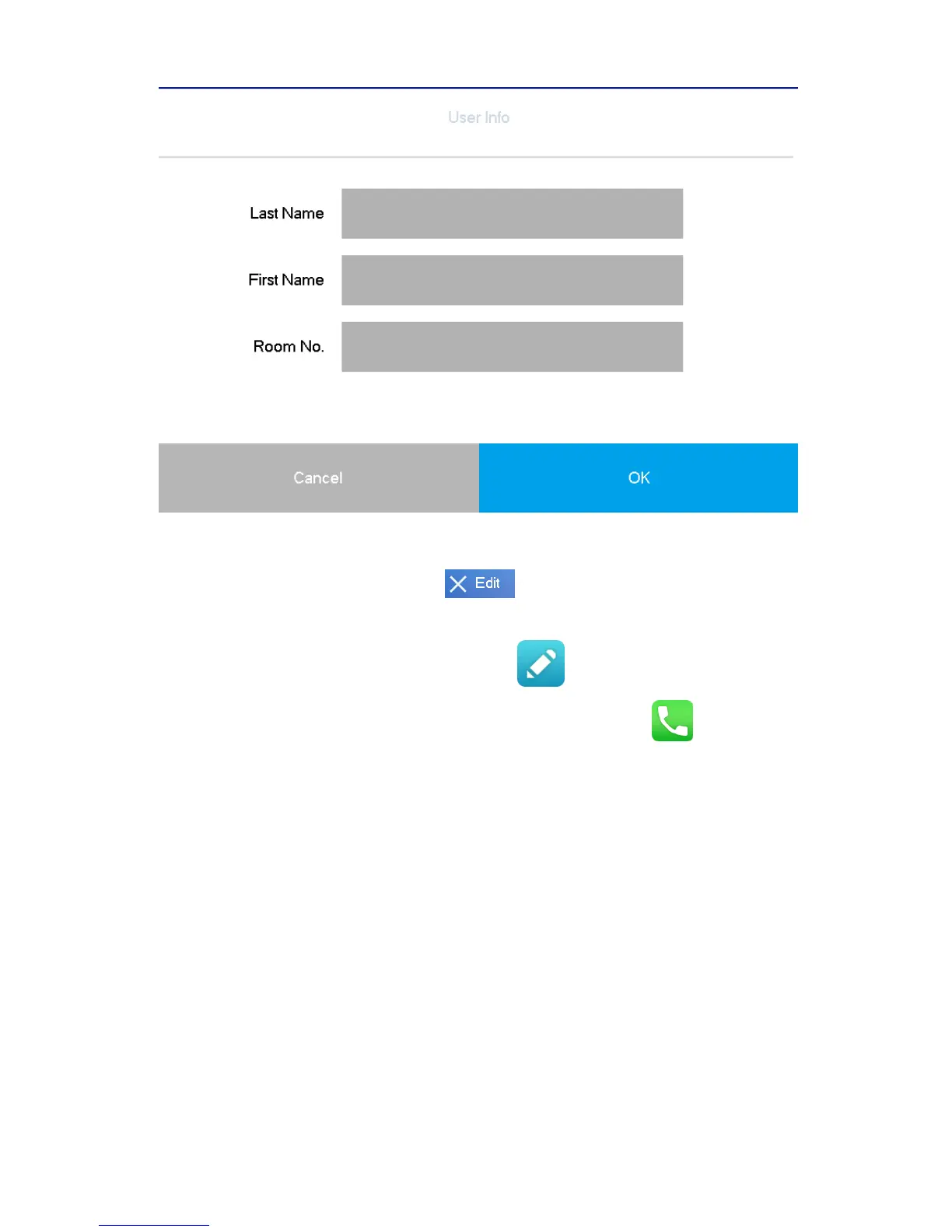Figure 5-13
Step 4. Press OK to add contact.
If you want to delete contact, press and check resident you want to delete,
press Delete to delete.
If you want to edit contact, select contact, press to modify contact.
If you want to call contact, select contact you want to call and press .
5.3.3 Recent Call
In Call>Recent Call interface, you can view, delete call records if the VTH, see Figure 5-14.
