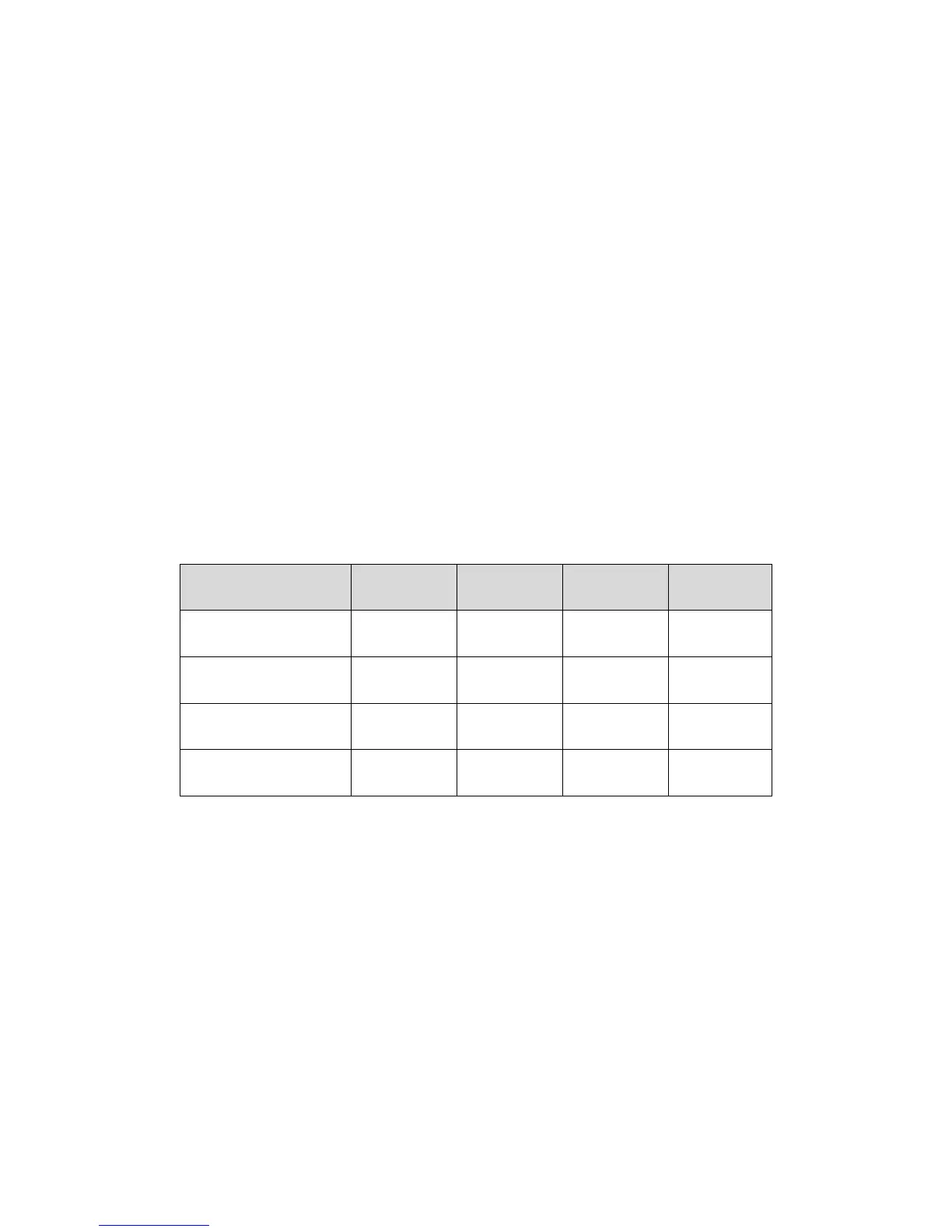1 General Introduction
1.1 Product Intro
7 inch digital VTH requires simple operation and easy installation, support:
WI-FI connection.
Call, video talk, remote unlock with VTO.
Message with video for call from VTO
VTH monitors VTO or any other specific camera.
One-click call management center (MGT center).
Link alarm control.
Search of all call records.
1.2 Applicable Model
This user’s manual is applicable to many models of product, please refer to Chart 1-1.