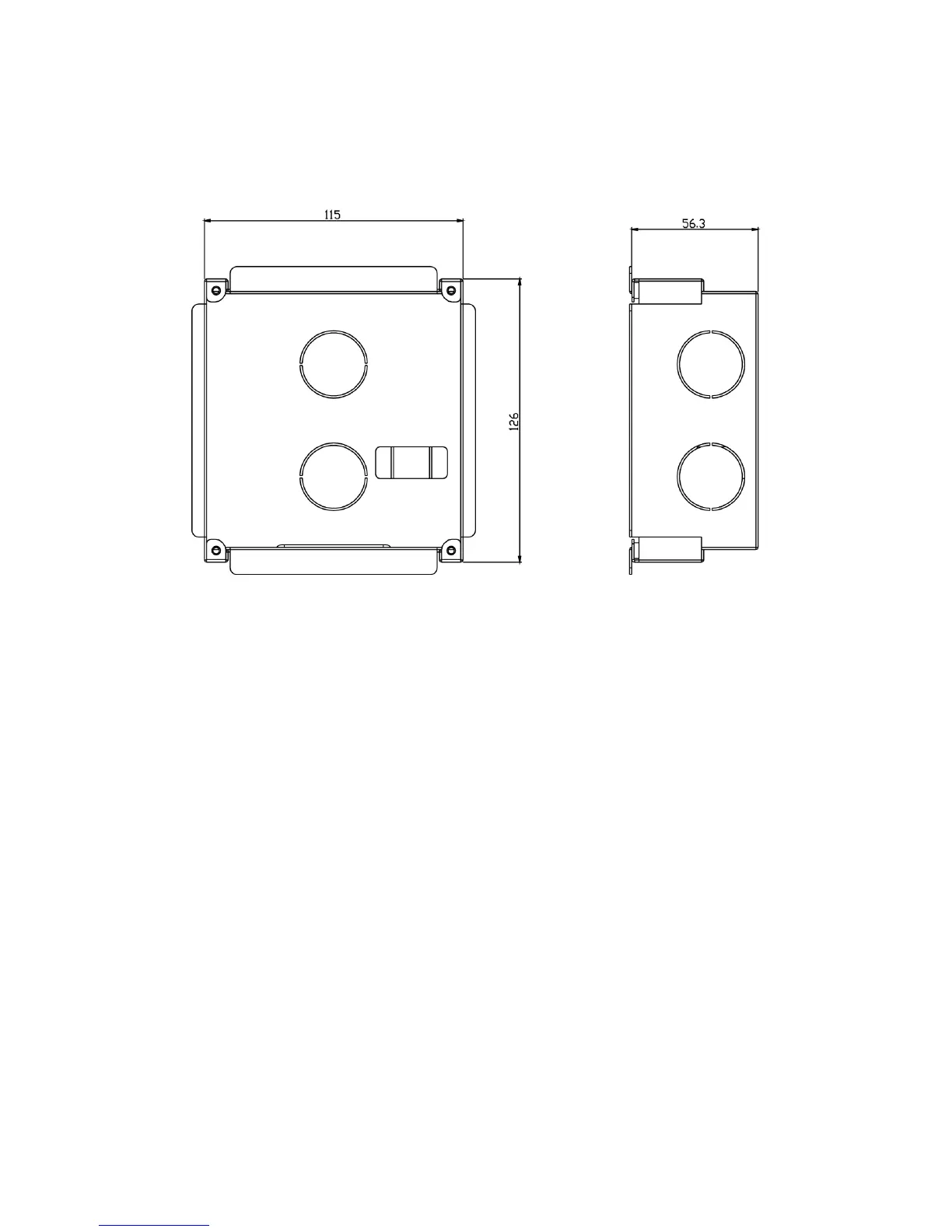2.2.2 Dimension
Before you install the device, please make sure you know the dimension of device and
select appropriate installation method. See Figure 2- 4.
Figure 2- 4
2.2.3 Installation Step
Step 1. Dig a hole on wall, its dimension is 117*128*80(mm).See Figure 2- 5.
Step 2. Embed metal bracket into wall until its four peaks lean against the wall. See
Figure 2- 6.
Step 3. Align the device on metal bracket according to screw hole. Fasten screws (M3×8
Cross recessed countersunk head tail machine screws --- galvanizing white),
and fix device on metal bracket. See Figure 2- 7.
