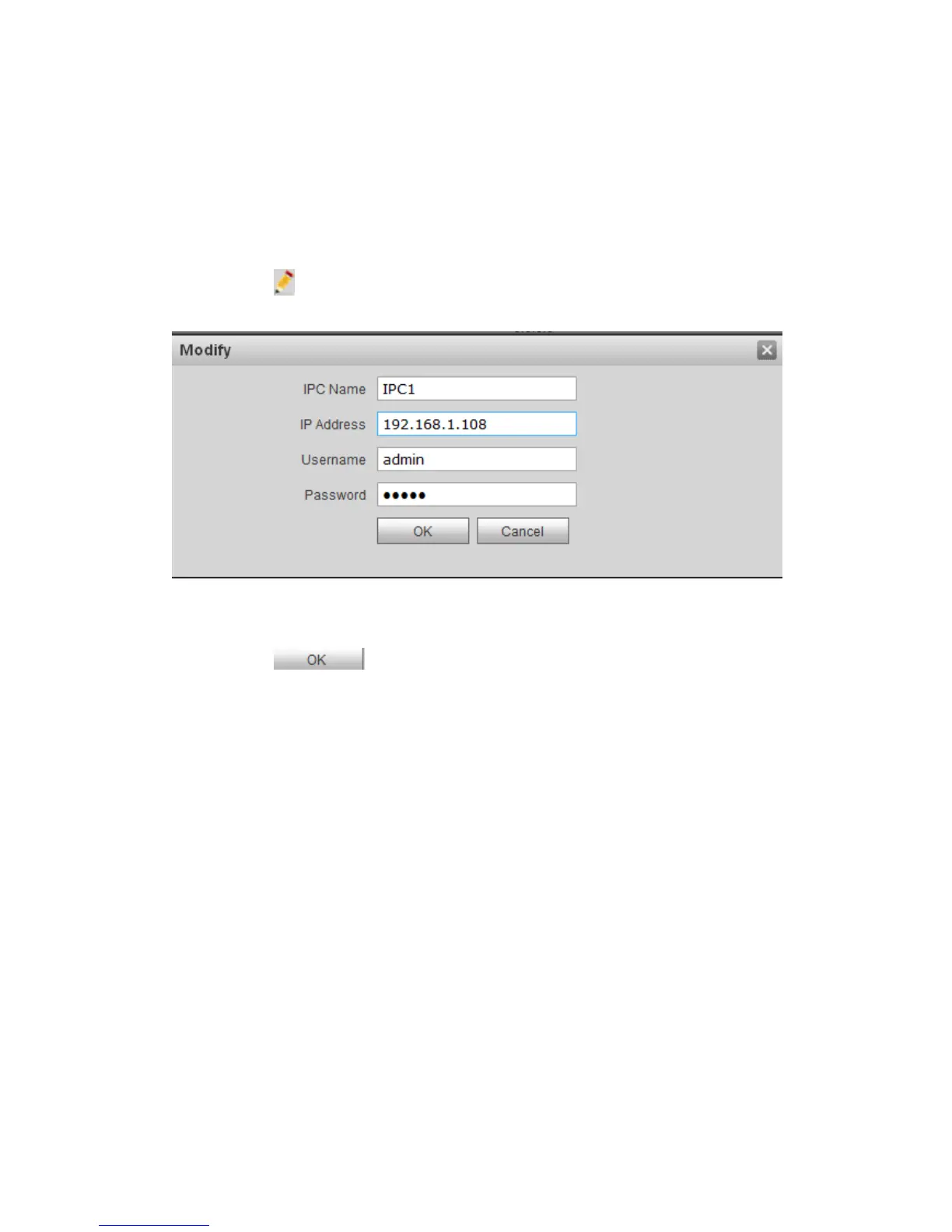4.2 IPC
If the VTH has configured with IPC info, you can view IPC video image via corresponding
VTH.
You can go to System Config>IPC info interface, view and modify all IPC info.
Step 1. Select System Config>IPC info.
Step 2. Click .
Step 3. Modify IPC info. See Figure 4- 16.
Figure 4- 16
Step 4. Click .
4.3 Info Search
You can search and export VTP unlock, call and alarm record in Info Search interface.
4.3.1 Call History
You can search VTO call history in Call History interface, it stores up to 1024 records.
See Figure 4- 17.
