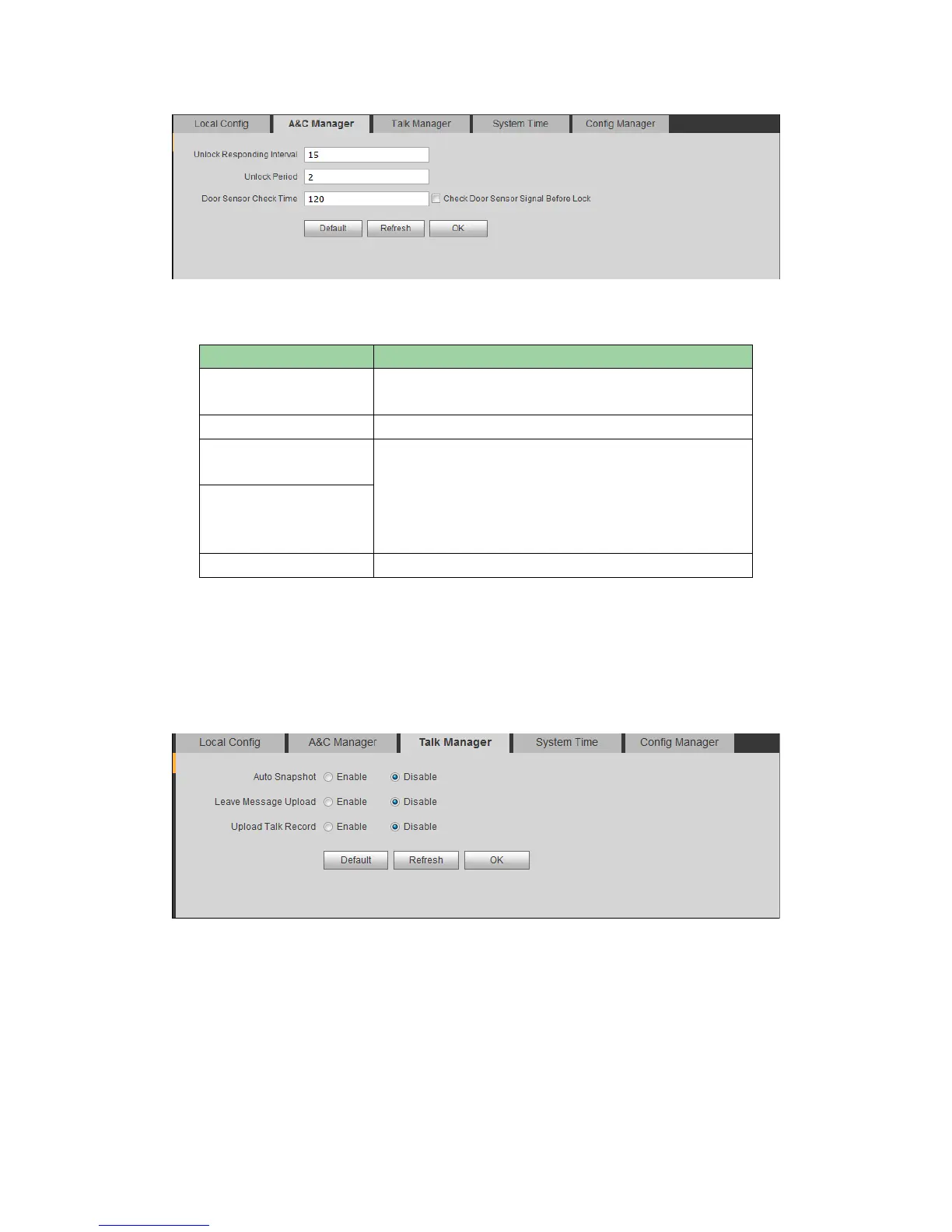Unlock Responding
Interval
The interval between current unlock and next one,
unit is second.
Period door remains unlocked, unit is second.
When only use door sensor, check”Check Door
Sensor Signal Before Lock”, Set “Door Sensor Check
Time” to enable it.
When door remains unlocked over set door sensor
check time, it alarms.
Check Door Sensor
Signal Before Lock
Only restore A&C Manager page to default settings.
4.1.1.3 Talk Manager
The device supports talk management and you can enable and disable upload of talk call
record, message and auto snapshot.
Figure 4- 3
4.1.1.4 System Time
Here you can set date format, time format(24-hour and 12-hour), and input system date
and time. You can also click on Sync PC to synchronize system time with PC time. You
also can set DST start time.
