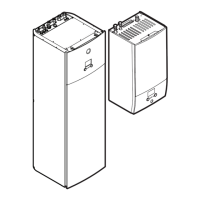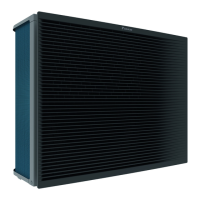9 | Electrical installation
Installer reference guide
129
ERLA11~16D + EBVH16SU23D
Daikin Altherma 3 R F
4P655196-1A – 2022.05
Item Description
WLAN module See:
▪ Installation manual of the WLAN module
▪ Addendum book for optional equipment
▪ Installer reference guide
Use the cable delivered with the WLAN
module.
[D] Wireless gateway
Bizone kit See:
▪ Installation manual of the bizone kit
▪ Addendum book for optional equipment
Use the cable delivered with the bizone kit.
[9.P] Bizone kit
for room thermostat (wired or wireless):
In case of… See…
Wireless room thermostat ▪ Installation manual of the wireless room
thermostat
▪ Addendum book for optional equipment
Wired room thermostat
without multi-zoning base unit
▪ Installation manual of the wired room
thermostat
▪ Addendum book for optional equipment
Wired room thermostat with
multi-zoning base unit
▪ Installation manual of the wired room
thermostat (digital or analogue) + multi-zoning
base unit
▪ Addendum book for optional equipment
▪ In this case:
- You need to connect the wired room
thermostat (digital or analogue) to the
multi-zoning base unit
- You need to connect the multi-zoning base
unit to the outdoor unit
- For cooling/heating operation, you also
need to implement a relay (field supply, see
addendum book for optional equipment)
9.3.1 To connect the main power supply
1 Open the following (see "7.2.4To open the indoor unit"[479]):
1 Top panel
2 User interface panel
3 Upper switch box cover
2 Connect the main power supply.

