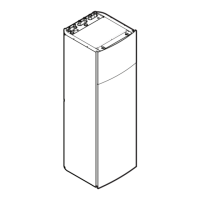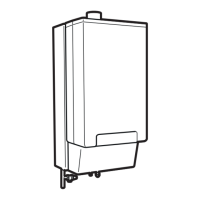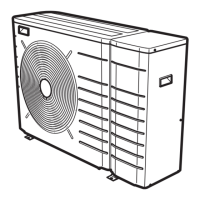9 | Commissioning
Installer reference guide
188
ERGA04~08DAV3(A) + EHBH/X04+08DA*V7
Daikin Altherma 3 R W
4P618958-1 – 2020.03
3 Program the schedule:
To add a new step, select an empty line and change its value.
To delete a step and all steps below it, decrease the duration to
"–".
—
▪ Scroll through the schedule.
▪ Adjust the duration (between 1 and 72 hours) and
temperatures (between 15°C and 55°C).
4 Press the left dial to save the schedule.
To perform an underfloor heating screed dryout
Conditions: An underfloor heating screed dryout schedule has been programmed.
See "To program an underfloor heating screed dryout schedule"[4187].
Conditions: Make sure all operation is disabled. Go to [C]: Operation and turn off
Room, Space heating/cooling and Tank operation.
1 Set the user permission level to Installer. See "To change
the user permission level"[4106].
—
2 Go to [A.4]: Commissioning > UFH screed dryout.
3 Select Start UFH screed dryout.
4 Select OK to confirm.
Result: The underfloor heating screed dryout starts. It stops
automatically when done.
5 To stop the underfloor heating screed dryout manually: —
1 Open the menu and go to Stop UFH screed dryout.
2 Select OK to confirm.
To read out the status of an underfloor heating screed dryout
Conditions: You are performing an underfloor heating screed dryout.
1 Press the back button.
Result: A graph is displayed, highlighting the current step of the
screed dryout schedule, the total remaining time, and the
current desired leaving water temperature.
2 Press the left dial to open the menu structure and to:
1 View the status of sensors and actuators. —
2 Adjust the current program —
To stop an underfloor heating (UFH) screed dryout
U3-error
When the program is stopped by an error, an operation switch off, or a power
failure, the U3 error will be displayed on the user interface. To resolve the error
codes, see "12.4Solving problems based on error codes"[4203].
Stop UFH screed dryout
To manually stop underfloor heating screed dryout:
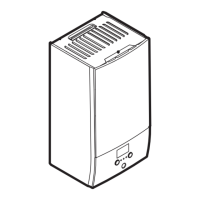
