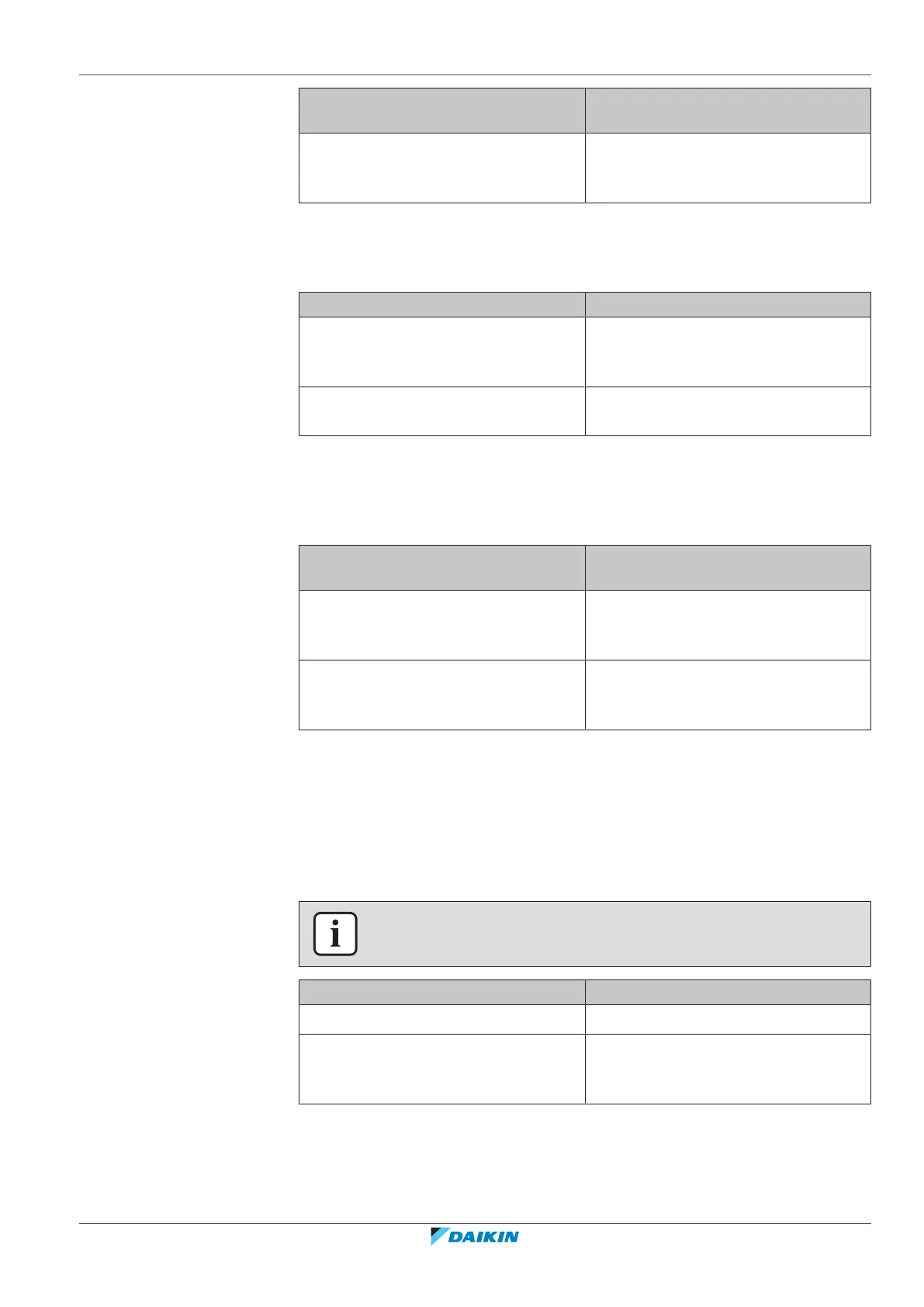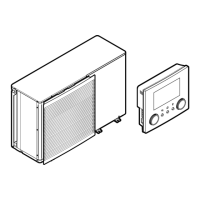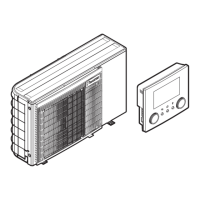3 | Components
Service manual
267
EBLA09~16DA + EDLA09~16DA
Daikin Altherma 3 M
ESIE20-06A – 2021.03
Does the remote controller user
interface function correctly?
Action
No Replace the remote controller user
interface, see "3.21.2Repair
procedures"[4268].
To check the settings
1 See the relevant documentation (installer reference guide, remote controller
manual, …) to check if the specific setting is correct.
Is the setting correct? Action
Yes Return to the troubleshooting of the
specific error and continue with the
next procedure.
No Adjust the specific setting see
"3.21.2Repair procedures"[4268].
To check the software and EEPROM version
1 Compare the software ID and EEPROM version of the remote controller user
interface and the PCB with the ones provided in the Updater Tool. Re-install
the software with the Updater Tool if versions do NOT match.
Is the installed software and EEPROM
version correct?
Action
Yes Return to the troubleshooting of the
specific error and continue with the
next procedure.
No Re-install the software with the Updater
Tool see "3.21.2Repair
procedures"[4268].
To check the communication wiring between the remote controller and the unit PCB
1 Make sure that all wires between the remote controller user interface
connector X1B and the connectors X18A and X48A on the hydro PCB are firmly
and correctly connected, see "6.2Wiring diagram"[4314].
2 Check the continuity of all wires.
3 Replace any damaged or broken wires.
INFORMATION
Correct the wiring as needed.
Is the problem solved? Action
Yes No further actions required.
No Return to the troubleshooting of the
specific error and continue with the
next procedure.
