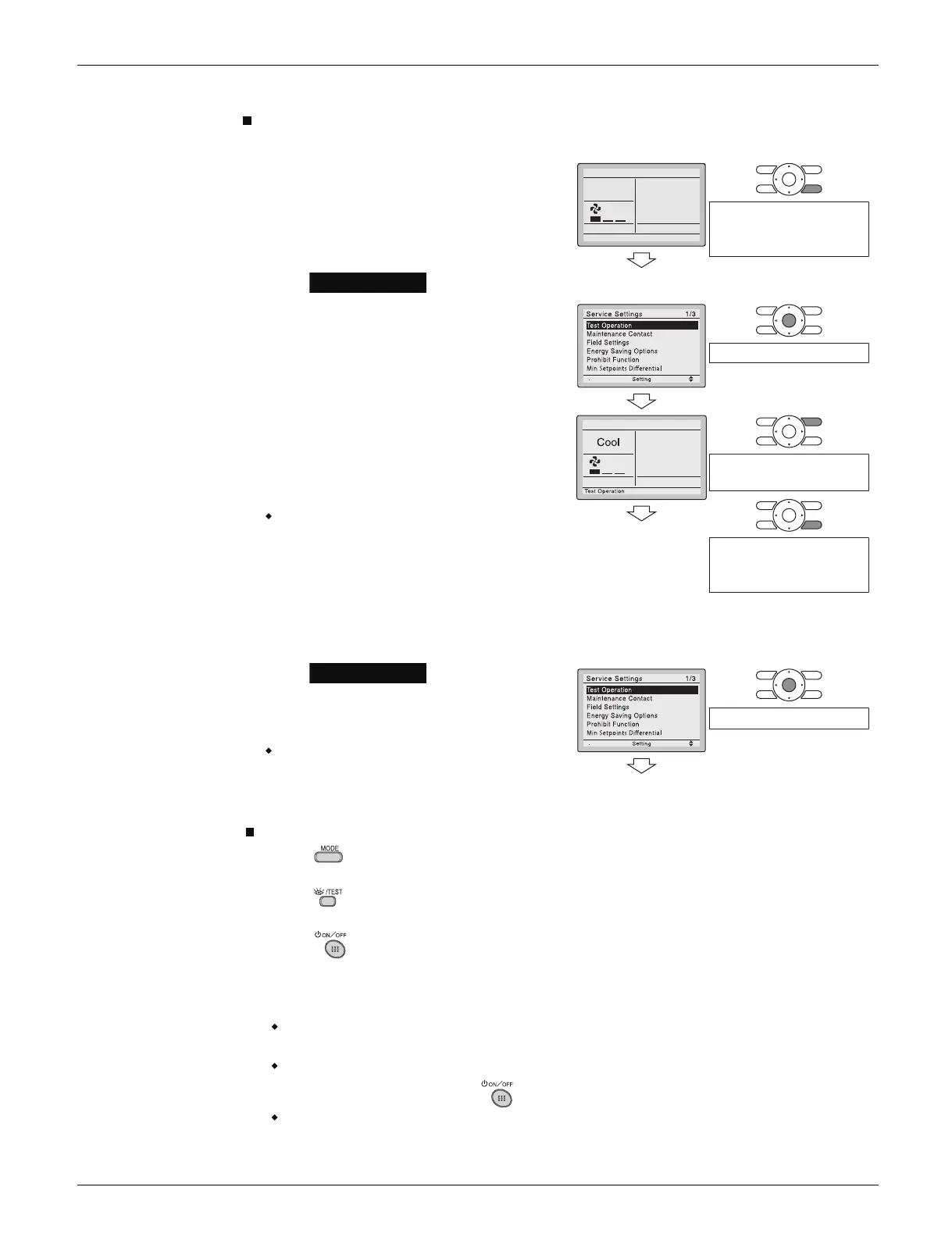Wired Remote Controller (BRC1E73)
1. Set to COOL or HEAT operation using the
remote controller.
2. Press and hold Cancel button for 4 seconds
or longer. Service settings menu is
displayed.
3. Select in the service
settings menu, and press Menu/OK button.
Basic screen returns and “Test Operation”
is displayed at the bottom.
4. Press On/Off button within 10 seconds, and
the test operation starts.
Monitor the operation of the indoor unit for a
minimum of 10 minutes. During test
operation, the indoor unit will continue to
cool/heat regardless of the temperature
setpoint and room temperature.
In the case of above-mentioned
procedures 3 and 4 in reverse order, test
operation can start as well.
5. Press and hold Cancel button for 4 seconds
or longer in the basic screen.
Service settings menu is displayed.
6. Select in the service
settings menu, and press Menu/OK button.
Basic screen returns and normal operation
is conducted.
Test operation will stop automatically
after 15 ~ 30 minutes. To stop the
operation, press On/Off button.
Test Operation
Test Operation
Basic screen
1.
2.
3.
4.
5.
Service Settings
menu screen
Press and hold Cancel
button for 4 seconds or
longer during backlight lit.
Press Menu/OK button.
Press On/Off button
(within 10 seconds).
6.
Basic screen
Press and hold Cancel
button for 4 seconds or
longer during backlight lit.
Press Menu/OK button.
Cool
Set to
68F
Wireless Remote Controller (BRC082A43)
1. Press button and select the COOL or HEAT operation.
2. Press button twice. “TEST” is displayed.
3. Press button within 10 seconds, and the test operation starts.
Monitor the operation of the indoor unit for a minimum of 10 minutes. During test operation,
the indoor unit will continue to cool/heat regardless of the temperature setpoint and room
temperature.
In the case of above-mentioned procedures (1) and (2) in reverse order, test operation
can start as well.
Test operation will stop automatically after 15 ~ 30 minutes.
button.
Some of the functions cannot be used in the test operation mode.
To stop the operation, press
