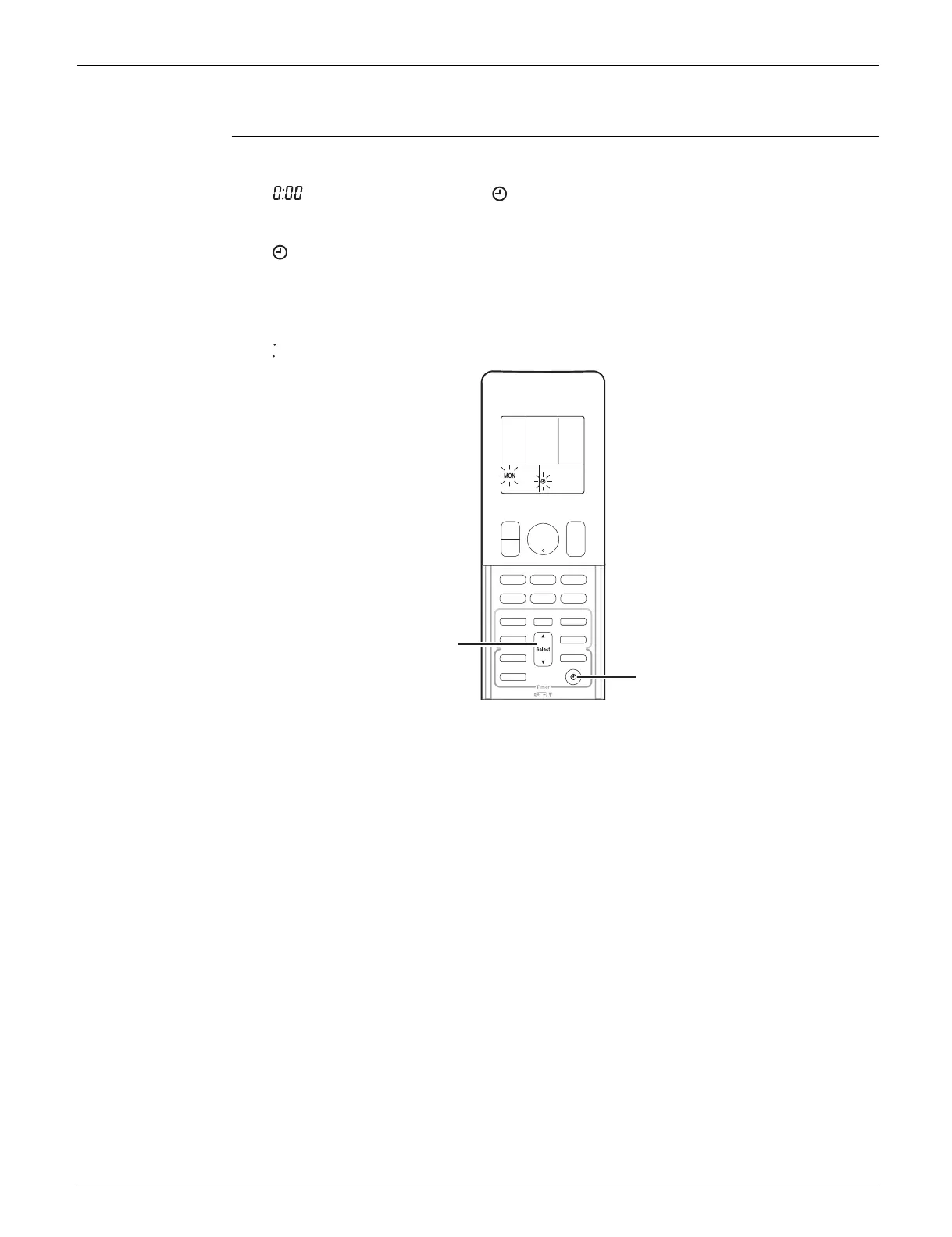SiUS091601EA Functions for FTX, FVXS Series
Part 4 Functions and Control 58
2.11 Clock Setting
ARC466 Series The clock can be set by taking the following steps:
1. Press Clock button.
is displayed, then MON and blink.
2. Press Select or Select button to set the clock to the current day of the week.
3. Press Clock button.
blinks.
4. Press Select or Select button to set the clock to the present time.
Holding down Select or Select button rapidly increases or decreases the time display.
5. Press Clock button to set the clock. Point the remote controller at the indoor unit when pressing
the button.
blinks and clock setting is completed.
0:00
Select
button
Clock
button
(R19926)
