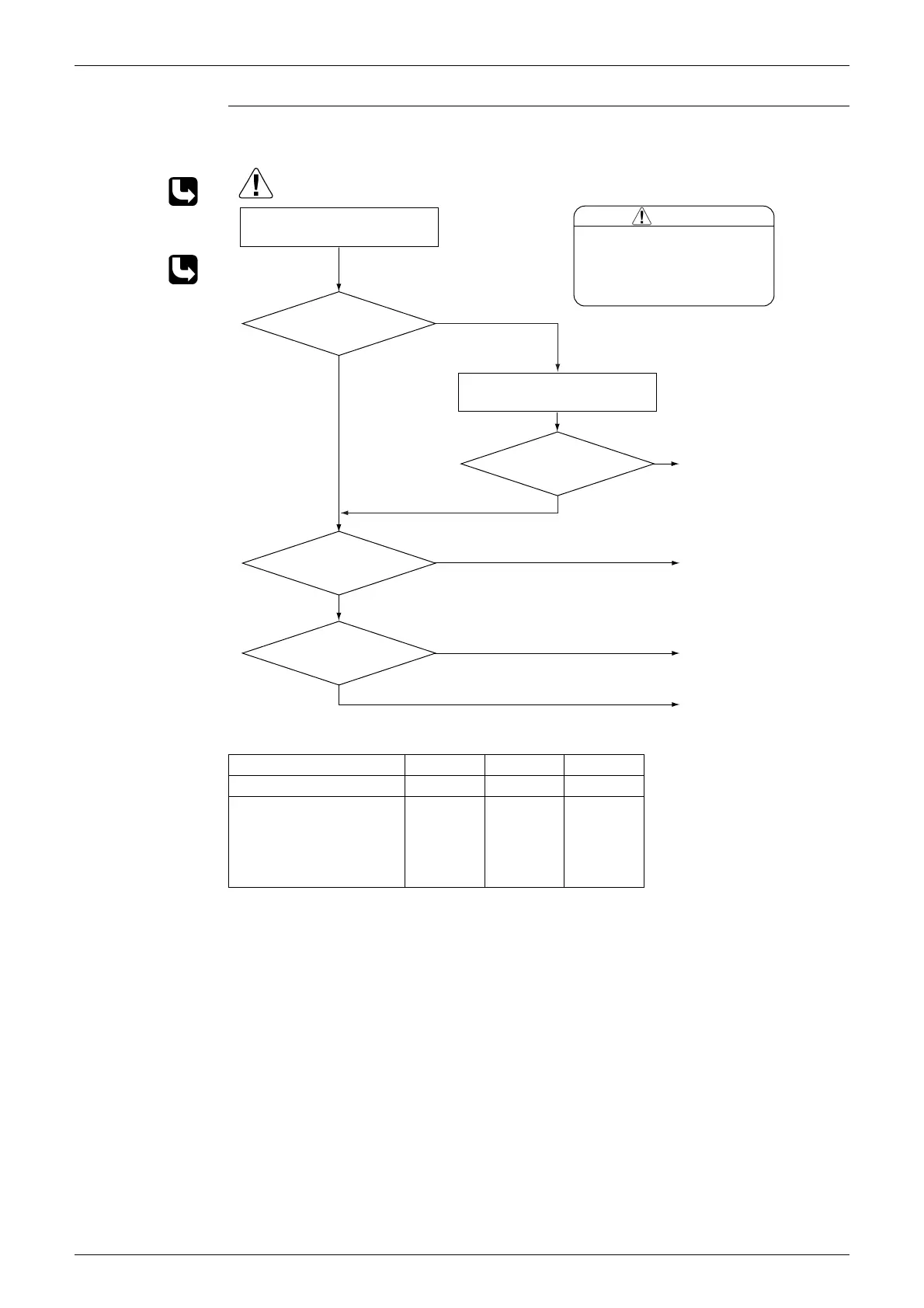Troubleshooting SiBE05-722EE
96 Service Diagnosis
Troubleshooting RK(X)S25/35G2V1B, RK(X)S25/35G2V1B9, RXS25/35J2V1B, RXS25K3V1B, RXS35K2V1B,
RXS25/35L2V1B, RXS25/35L3V1B
Check No.17
Refer to P.109
Check No.19
Refer to P.110
Caution
WARNING
To cool the electrical components, the
outdoor fan starts when the radiation
fin temperature rises above C ˚C. The
outdoor fan stops when the radiation
fin temperature drops below B ˚C.
(R21436)
YES
NO
YES
NG
NO
OK
NO
YES
Turn off the power. Then, turn on
the power to restart the system.
Check the radiation fin
temperature.
Radiation fin dirty?
Check No. 19
Check the outdoor fan.
Error again or outdoor
fan activated?
Replace the outdoor unit
PCB (main PCB).
Clean up the radiation fin.
Be sure to turn off the power switch before connecting or disconnecting
connectors, or parts may be damaged.
Replace the outdoor fan
motor.
Correct the connectors
and fan motor lead wire.
Replace the outdoor unit
PCB (main PCB).
Above A˚C?
Check the installation
condition.
Go to Check No. 17.
A (°C) B (°C) C (°C)
RK(X)S25/35G2V1B 80 70 80
RK(X)S25/35G2V1B9
RXS25/35J2V1B
RXS25K3V1B
RXS35K2V1B
RXS25/35L2V1B
RXS25/35L3V1B
98 75 83
