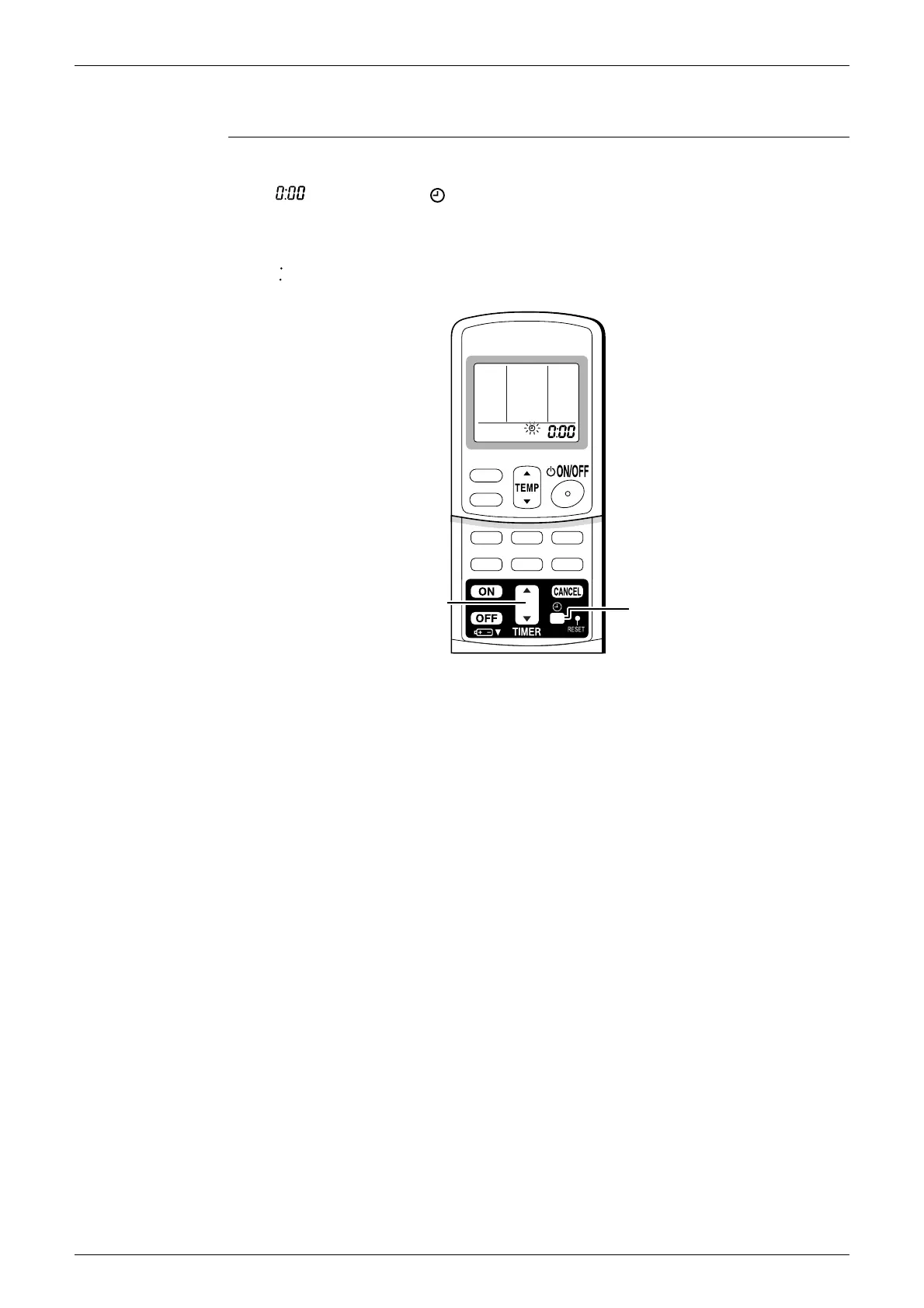Main Functions SiBE05-722EE
38 Functions and Control
1.11 Clock Setting
ARC433 Series The clock can be set by taking the following steps:
1. Press the CLOCK button.
→ is displayed and blinks.
2. Press the TIMER or button to set the clock to the present time.
Holding down the TIMER or button increases or decreases the time display rapidly.
3. Press the CLOCK button again.
→ blinks and clock setting is completed.
CLOCK button
(R19657)
TIMER button
