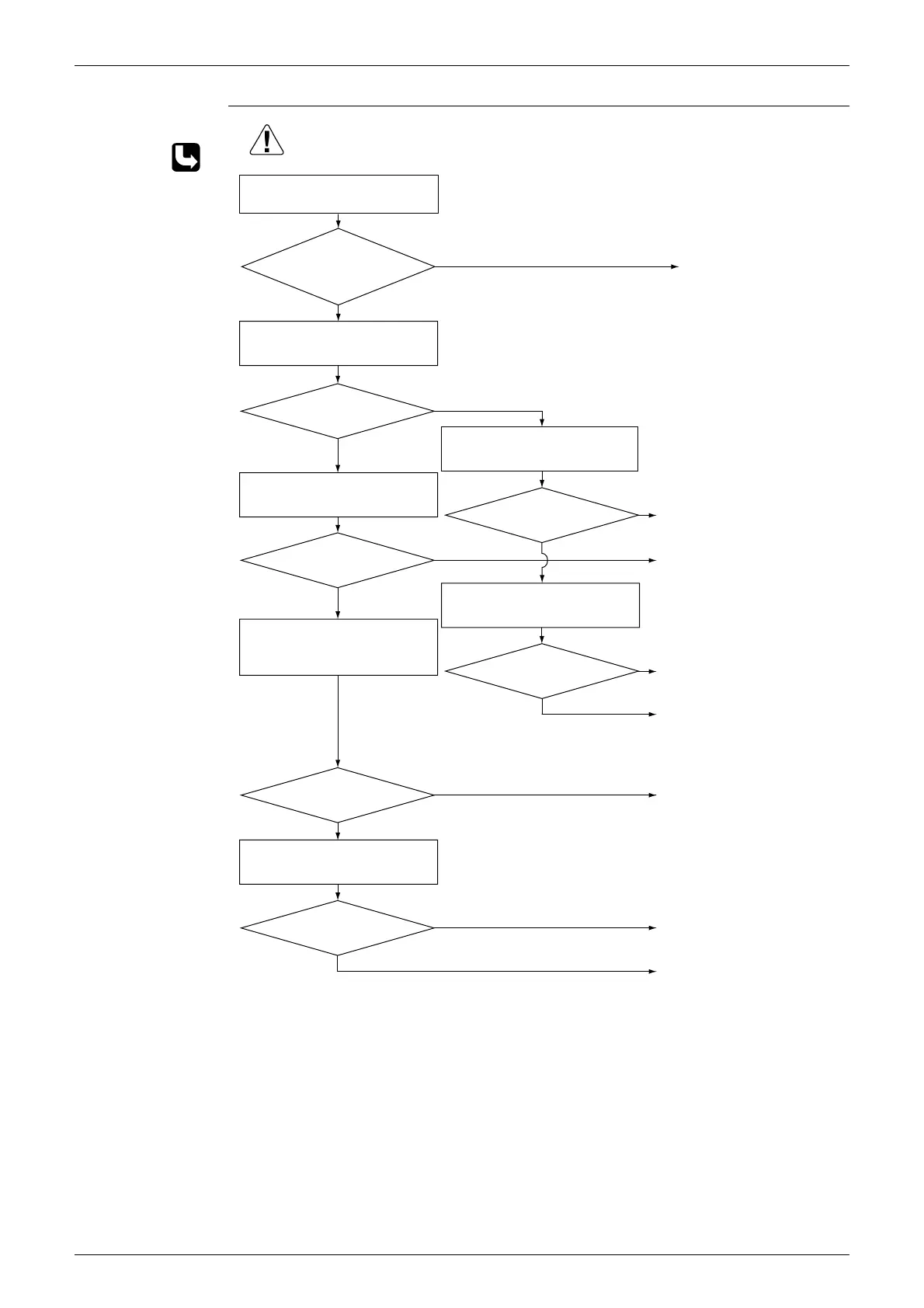Troubleshooting SiBE05-722EE
68 Service Diagnosis
Troubleshooting
Check No.04
Refer to P.103
(R21106)
Caution
Be sure to turn off the power switch before connecting or disconnecting
connectors, or parts may be damaged.
NO
YES
Check the power supply voltage.
Correct the power supply.
Is the
voltage fluctuation
within ±10% from the
rated value?
NO
NO
NO
NO
NO
YES
YES
NO
YES
YES
YES
YES
Replace the fan motor or the
indoor unit PCB (control PCB).
Replace the fan motor.
Replace the indoor unit PCB
(control PCB).
Replace the fan motor.
Replace the capacitor.
(Replace the indoor unit PCB
(control PCB).)
Replace the fan motor.
Replace the indoor unit PCB
(control PCB).
∗ Measure the voltage
between the black and white
lead wires of the fan motor,
and check if the maximum
voltage reaches the rated
voltage.
Check No. 04
Check Hall IC
Is there an output?
Check the fan motor voltage.
Voltage as rated? ∗
Start operation.
Does the fan rotate?
Turn off the power and rotate
the fan by hand.
Does the fan rotate
smoothly?
Turn on the power and check the
fan motor voltage. (immediately
after restart)
Voltage as rated? ∗
Check the capacitor's continuity.
Is there continuity?
